NCS
– News Center System
User
Manual
Index
News Browse under sign on status
Appendix : NCS Database Structure
Reference
NCS System Introduction
Introduction
NCS design is based on the requirement of News Center System document.1 NCS system will release news on the Internet/Intranet that comes from the authorized department and the organizations. Authorized people can send news to News Center using Internet from any location and at anytime. News center can receive, store and publish the news, which come from authorized people (reporters). The public can browse and query the news of News center by visiting the web site. NCS can be thought as a news release platform. Authorized people can release their news by using this platform.
NCS System data structure
NCS is developed by the pure Java language and OS independent system. NCS only need the OS independent JDK or JRE environment and Servlet engine Tomcat on the server.
NCS system is based on the NCS database system. Database can be selected as Oracle, SQL Server, Other ODBC connectable database like Access.
NCS news files and the attached objects files are stored as a text files and object files on the server.
All of the system configuration and setup can be completed on Internet/Intranet.
Before explaining how to use the NCS system, let us introduce the NCS
Information structures
In NCS system, we have Departments, Users, News, News classes, News Priorities, News Principals 6 tables. For eahc tables detailed definition please refer Appendex : NCS Database Structure Reference.
News Browse
URL of NCS
URL of the NCS system will be different each other according to your installation. I am assuming installed the tomcat on the 8080 port of the JRVAIO server. In this case the URL will be
When you click this URL, you will get the page as bellow.
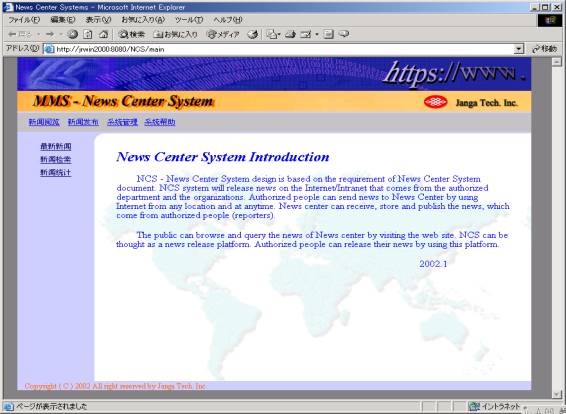
Click News Browse menu to get into News browse function. News browses no need to sign on. Public can browses the news published on NCS system.
News Browsing
News Browse Page is shown as bellow.
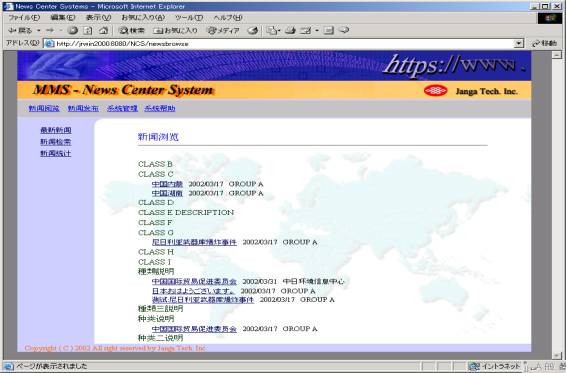
On the News browse page the news is grouped by the class and listed as priority and date sorted. If one class have more than five news there will be have one ‘more news…’ link. Click this link get into the specific class news list as bellow. This page will be paged in 20 lines. Specific Class news list can be moved to next page and previous page.

News Reading
Click on the news title to open the news-reading page. On the News reading page, there are Hyperlinks and the Attached files links.
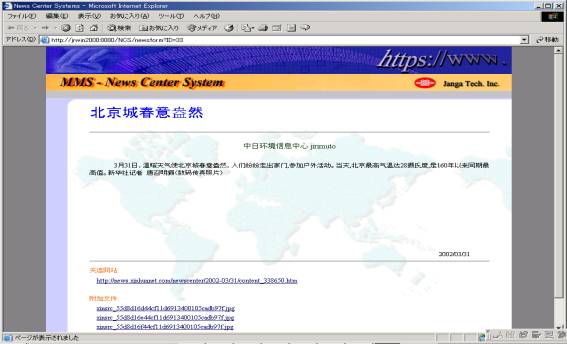
News Query
Click the News Query menu to get into News Query Module.
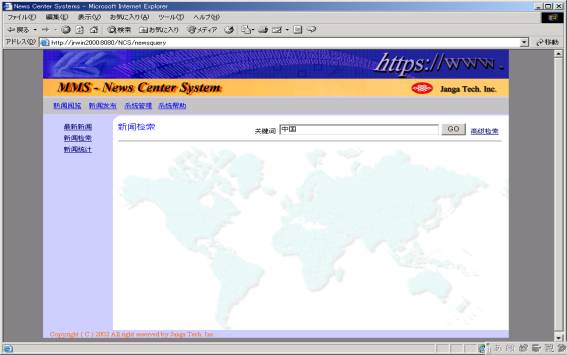
Input the Keywords in the input box and click GO button to query news. The search pattern is separated by comma is mean condition combination ‘or’.
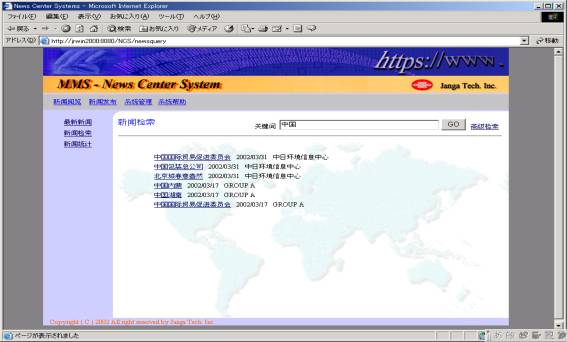
The result is paging by each 10 items. And can browse into each page by clicking next and pervious links.
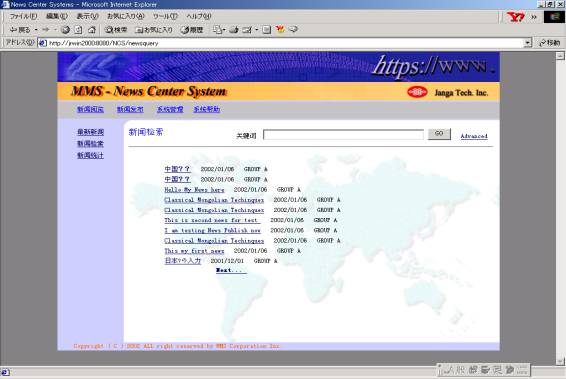
By clicking advanced link to get advanced search page. On this page you can input the search condition combinations.
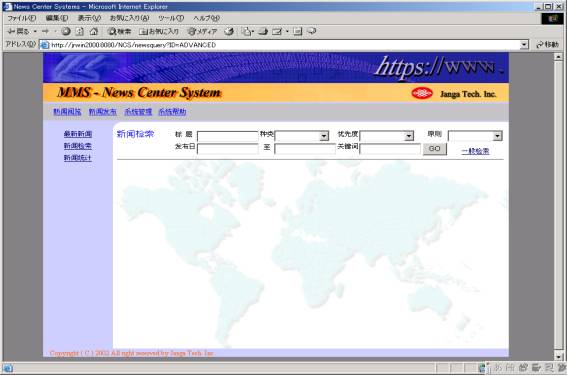
Click GO button to begin search. And the result can be browsed in pages.
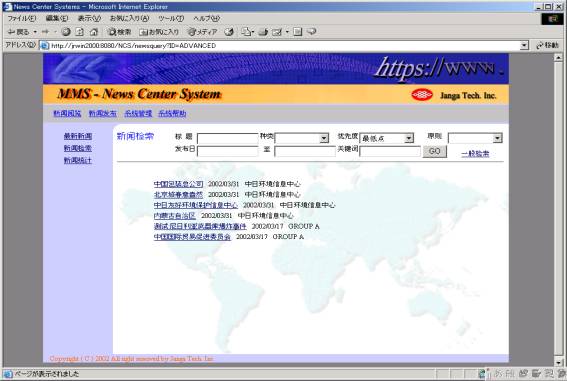
News Statistics
Click the News Statistics menu to get into News Statistics Function. Firstly, You can get one month each department’s news published statistical result.
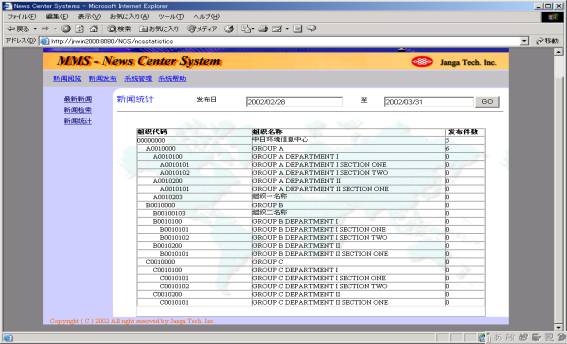
You can input the start date and end date and do the statistics again.
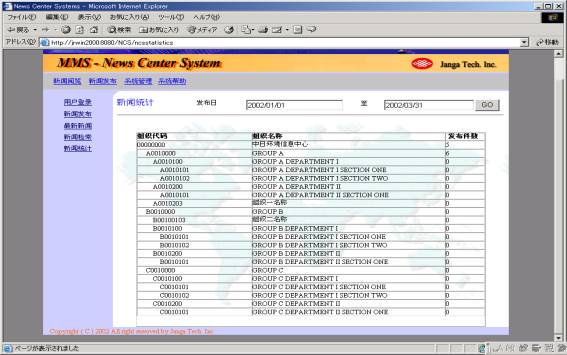
News Publish
Sign On
For News publishing, you should be authorized user and have to sign on the system. Click the Sign on menu to get into sign on page.
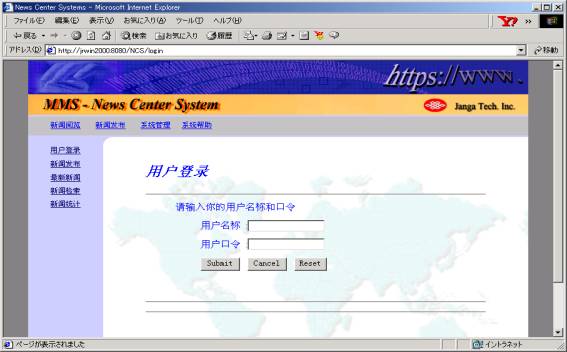
Please input your Username and Password for NCS system to sign on.
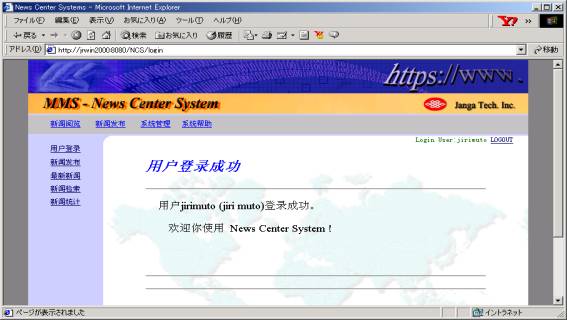
News Publish
Click News Publish Menu to open the News Publish Form.
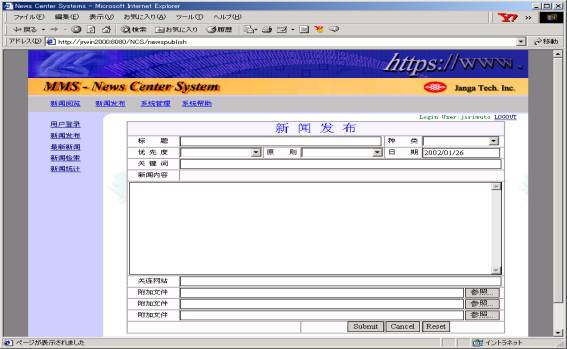
You can fill the form and push submit button to publish your news.
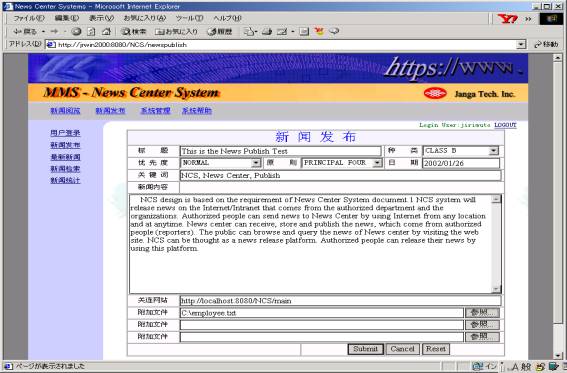
After Submit you can get the Successful message.
News Modify
News Browse under sign on status
Under the Sign on status, when you are news browsing, if the news is yours news, there will be one link to edit the news.

Click the Edit link you can edit the existing news published by yourself.
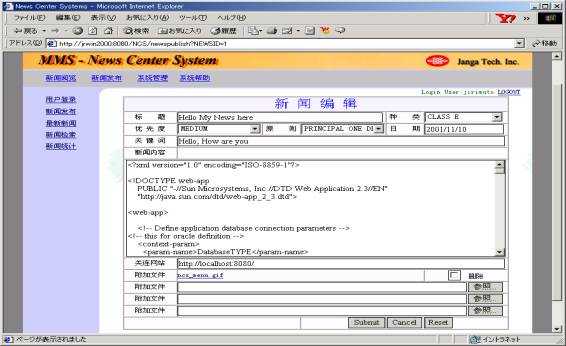
You can edit every field as well as the attached objects. Check the delete check box to delete the existing objects.
NCS configuration
Configuration main menu
Click the NCS Config menu to get into NCS Configuration main menu. If you have not login yet. You will get login page. Please login using your NCS user account.

If you have no
Administrator privilege, you will get Unauthorized Access warning.
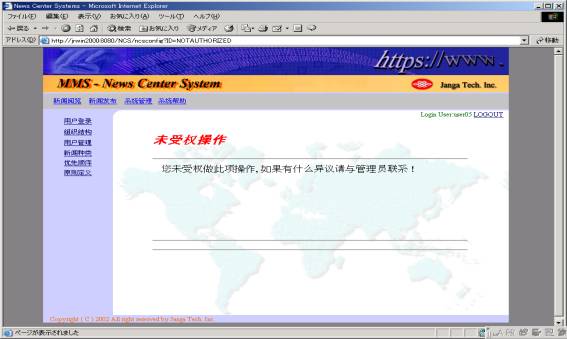
Department Configuration
Click the Department Configuration menu to get into maintain form.

Department is shown on this list with the their hierarchy. For Adding department, click the ADD DEPARTMENT link on last line. For Edit department click the specific department. For delete department check the specific department check box and push the delete button. If the department is not the leaf department the check box is disabled. The top department can not be deleted. Only can edit and change the name of the top department. The parent of the top department always need to be –1. Following is the department editing form.
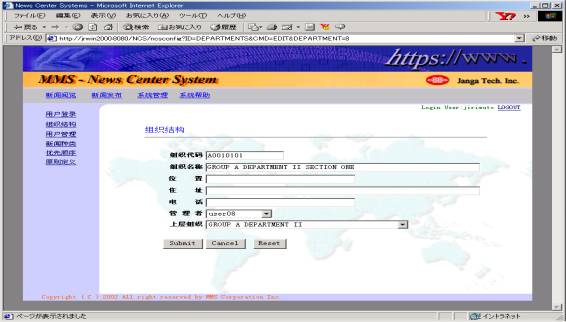
NCS User Registration
Click the NCS User Registration menu to get into maintain form.

For Add user, click the ADD USER link on last line. For Edit user click the specific user. For delete user check the specific user check box and push the delete button. Following is the user editing form. The users have Administrator privilege, can modify system configurations. Users only have User privilege can only be authorized to publish news.
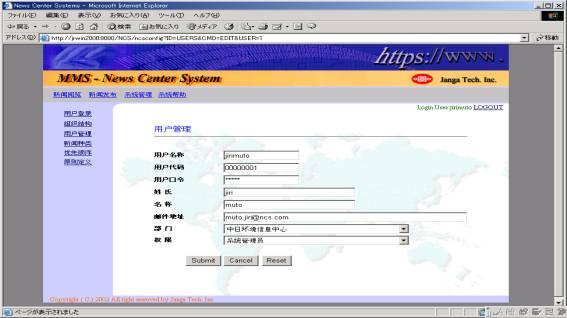
News Classes Configuration
Click the News Classes Configuration menu to get into maintain form.
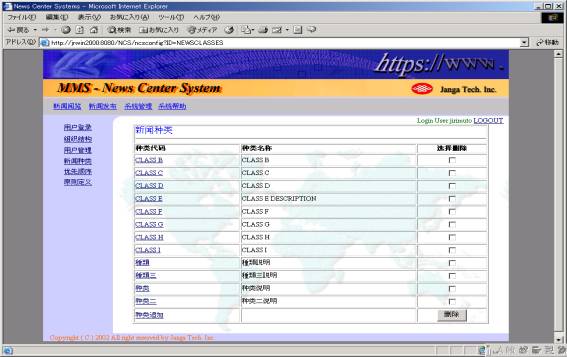
For Add class, click the ADD CLASS link on last line. For Edit class click the specific class. For delete class check the specific class check box and push the delete button. Bellow is the class adding form and class editing form.
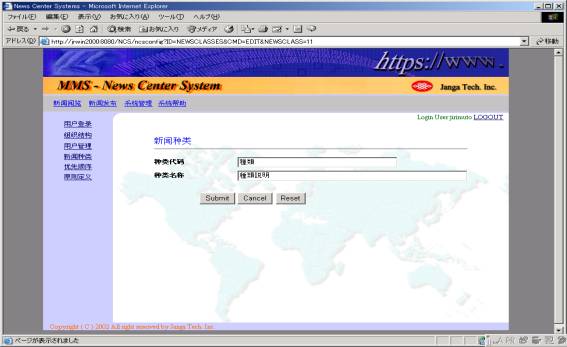
News Priorities Configuration
Click the News Priorities Configuration menu to get into maintain form.
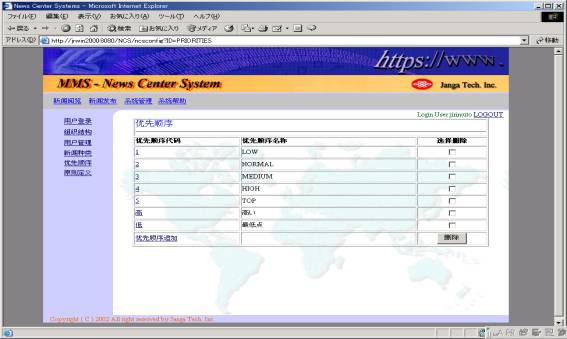
For Add priority, click the ADD PRIORITY link on last line. For Edit priority click the specific priority. For delete priority check the specific priority check box and push the delete button. Following is the priority editing form.
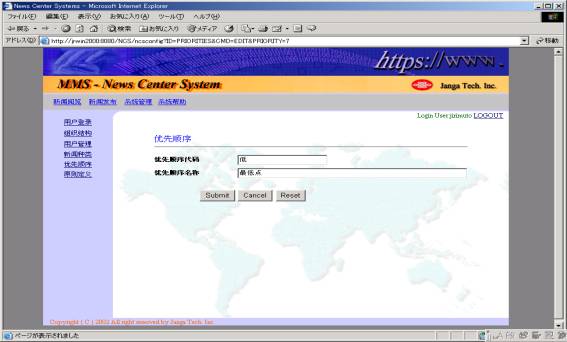
News Principals Configuration
Click the News Principals Configuration menu to get into maintain form.
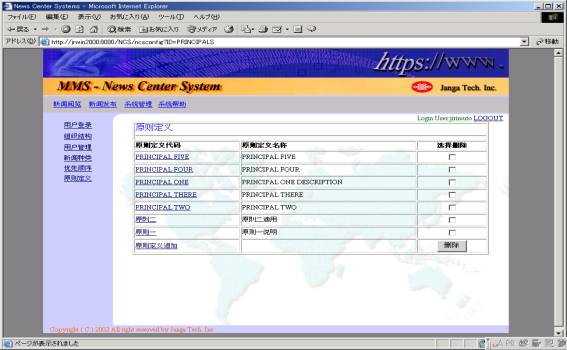
For Add principal, click the ADD PRIORITY link on last line. For Edit principal click the specific principal. For delete principal check the specific principal check box and push the delete button. Following is the principal editing form.
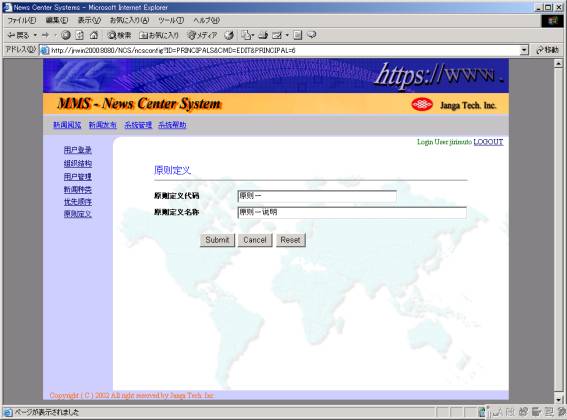
Appendix : NCS Database Structure Reference
Department
Department is the main organization group what news will be grouped by in the system. The department we have following information in NCS system.
|
FIELD NAME |
FIELD TYPE |
FIELD CONSTRAINT |
|
DEPARTMENT_ID |
NUMBER PRIMARY KEY, |
|
|
CODE |
NVARCHAR (16) |
NOT NULL |
|
NAME |
NVARCHAR (128) |
NOT NULL |
|
LOCATION |
NVARCHAR (32) |
|
|
ADDRESS |
NVARCHAR (256) |
|
|
PHONE_NUMBER |
NVARCHAR (32) |
|
|
MANAGER_ID |
NUMBER |
|
|
PARENT_ID |
NUMBER |
-1
for Top Department |
|
CREATED_BY |
NUMBER |
|
|
CREATE_DATE |
DATE |
|
|
UPDATED_BY |
NUMBER |
|
|
UPDATE_DATE |
DATE |
|
|
|
|
|
The Department table has a hierarchy structure using the parent_id to join with the itself. For example the hierarchy definition as bellow.
|
TOP ORGANIZATION |
|
|
|
GROUP A |
|
|
|
GROUP A DEPARTMENT I |
|
|
|
GROUP A DEPARTMENT I SECTION ONE |
|
|
|
GROUP A DEPARTMENT I SECTION TWO |
|
|
|
GROUP A DEPARTMENT II |
|
|
|
GROUP A DEPARTMENT II SECTION ONE |
|
|
|
GROUP B |
|
|
|
GROUP B DEPARTMENT I |
|
|
|
GROUP B DEPARTMENT I SECTION ONE |
|
|
|
GROUP B DEPARTMENT I SECTION TWO |
|
|
|
GROUP B DEPARTMENT II |
|
|
|
GROUP B DEPARTMENT II SECTION ONE |
|
|
|
GROUP C |
|
|
|
GROUP C DEPARTMENT I |
|
|
|
GROUP C DEPARTMENT I SECTION ONE |
|
|
|
GROUP C DEPARTMENT I SECTION TWO |
|
|
|
GROUP C DEPARTMENT II |
|
|
|
GROUP C DEPARTMENT II SECTION ONE |
|
User
NCS system needs to setup the authorized users on the system. The users have to be a member of specific organization. Later when the user publishes news, the news will be grouped into the organization (department). User definition table structure is bellow.
|
FIELD NAME |
FIELD TYPE |
FIELD CONSTRAINT |
|
USER_ID |
NUMBER |
PRIMARY KEY |
|
EMPLOYEE_NUMBER |
NVARCHAR (16) |
NOT NULL |
|
USERNAME |
NVARCHAR (16) |
NOT NULL |
|
PASSWORD |
NVARCHAR (16) |
NOT NULL |
|
FIRSTNAME |
NVARCHAR (32) |
|
|
LASTNAME |
NVARCHAR (32) |
|
|
E_MAIL |
NVARCHAR (64) |
|
|
DEPARTMENT_ID |
NUMBER |
|
|
PRIVILEGE |
NVARCHAR (20) |
Administrator/User |
|
CREATED_BY |
NUMBER |
|
|
CREATE_DATE |
DATE |
|
|
UPDATED_BY |
NUMBER |
|
|
UPDATE_DATE |
DATE |
|
|
|
|
|
News class
News Classes is the main classification of the news. Users need to publish news in the proper class. Public will use the news class to browse and query the news. News Classes table is a value list table. Only have code and description fields.
|
FIELD NAME |
FIELD TYPE |
FIELD CONSTRAINT |
|
CLASS_ID |
NUMBER |
PRIMARY KEY |
|
NEWSCLASS |
NVARCHAR (64) |
NOT NULL |
|
DESCRIPTION |
NVARCHAR (128) |
|
|
CREATED_BY |
NUMBER |
|
|
CREATE_DATE |
DATE |
|
|
UPDATED_BY |
NUMBER |
|
|
UPDATE_DATE |
DATE |
|
|
|
|
|
News priority
News priority is for prioritizing the news in the list when browse the news. The manager can maintain the priority table to let NCS can hold many priority levels. News Priorities table only has value and description fields.
|
FIELD NAME |
FIELD TYPE |
FIELD CONSTRAINT |
|
PRIORITY_ID |
NUMBER |
PRIMARY KEY |
|
PRIORITY |
NVARCHAR (8) |
NOT NULL |
|
DESCRIPTION |
NVARCHAR (128) |
|
|
CREATED_BY |
NUMBER |
|
|
CREATE_DATE |
DATE |
|
|
UPDATED_BY |
NUMBER |
|
|
UPDATE_DATE |
DATE |
|
|
|
|
|
News principal
News Principal is for define any news publishing and maintaining principals. Currently not linked with any principals in the NCS. This is for future usage. News Principals table only has value and description fields too.
|
News |
FIELD TYPE |
FIELD CONSTRAINT |
|
PRINCIPAL_ID |
NUMBER |
PRIMARY KEY |
|
PRINCIPAL |
NVARCHAR (64) |
NOT NULL |
|
DESCRIPTION |
NVARCHAR (128) |
|
|
CREATED_BY |
NUMBER |
|
|
CREATE_DATE |
DATE |
|
|
UPDATED_BY |
NUMBER |
|
|
UPDATE_DATE |
DATE |
|
|
|
|
|
News
News is the main Information in the NCS system. News table have following fields.
|
FIELD NAME |
FIELD TYPE |
FIELD CONSTRAINT |
|
NEWS_ID |
NUMBER |
PRIMARY KEY, |
|
NEWSTITLE |
NVARCHAR (160) |
|
|
NEWSCLASS |
NVARCHAR (32) |
|
|
PRIORITY |
NVARCHAR (8) |
|
|
RELEASEDATE |
DATE |
|
|
DEPARTMENT_ID |
NUMBER |
|
|
REPORTER |
NVARCHAR(32) |
|
|
PRINCIPAL |
NVARCHAR (64) |
|
|
KEYWORDS |
NVARCHAR (255) |
|
|
FILENAME |
NVARCHAR (128) |
|
|
OBJPATH |
NVARCHAR (125) |
|
|
OBJECTS |
NVARCHAR (255) |
|
|
HYPERLINK |
NVARCHAR (128), |
|
|
STATUS |
NVARCHAR (8) |
Not used yet |
|
CREATED_BY |
NUMBER |
|
|
CREATE_DATE |
DATE |
|
|
UPDATED_BY |
NUMBER |
|
|
UPDATE_DATE |
DATE |
|
|
|
|
|
News has news properties information like class, priority, principal, release date; belong to which department, reporter, keywords, related hyperlinks etc. and News body text. News body text is stored in the file name by the filename field and under objpath directory.
News also have many attached objects can save under objpath. Object name is stored in objects fields.