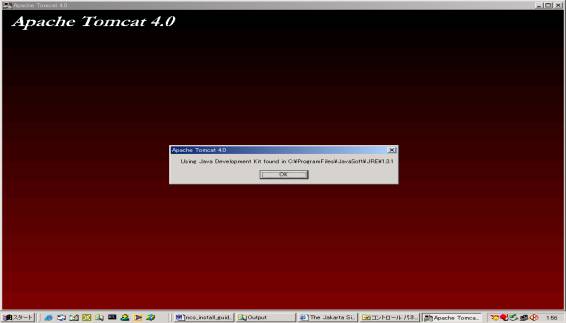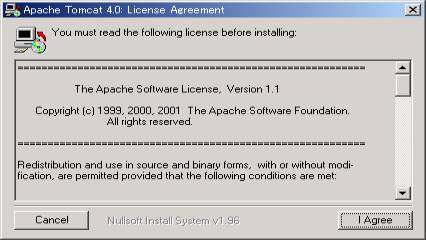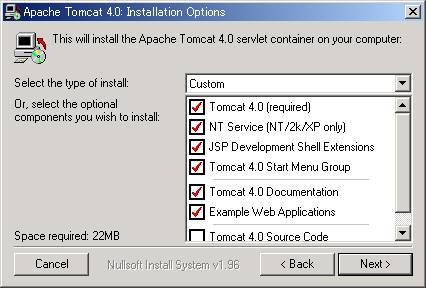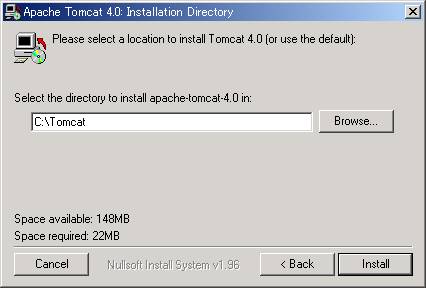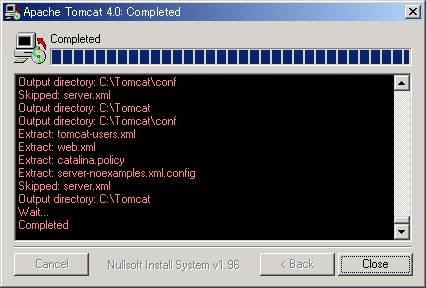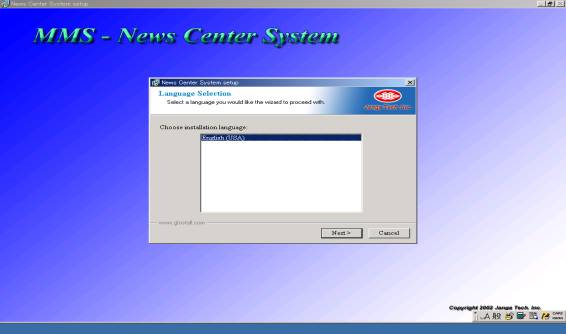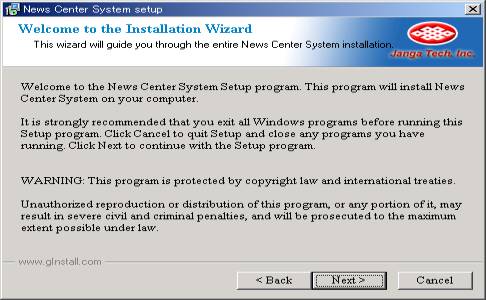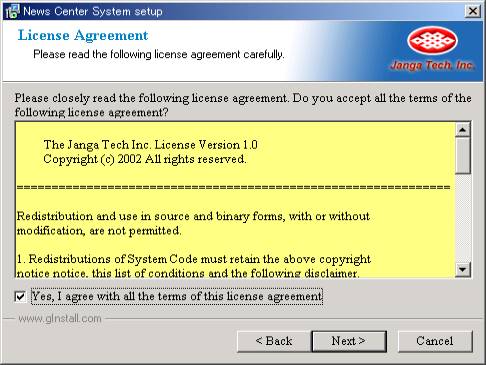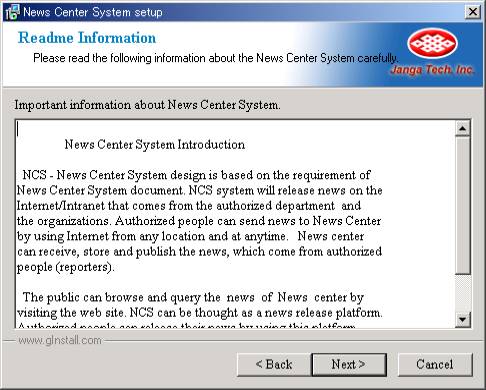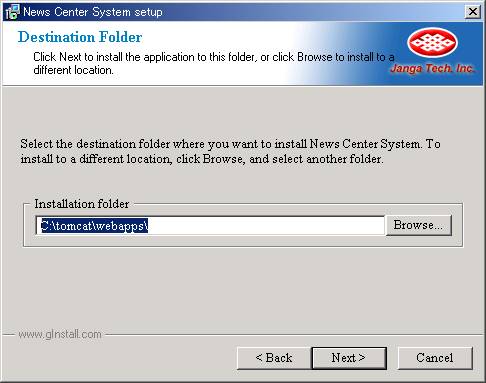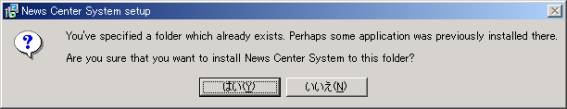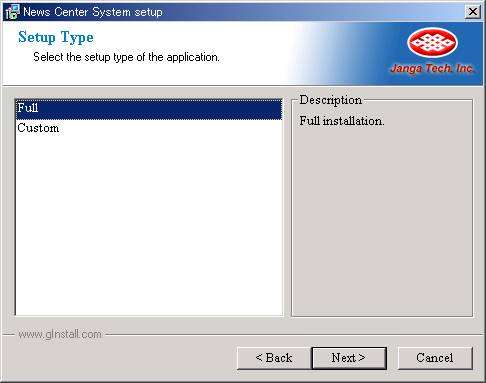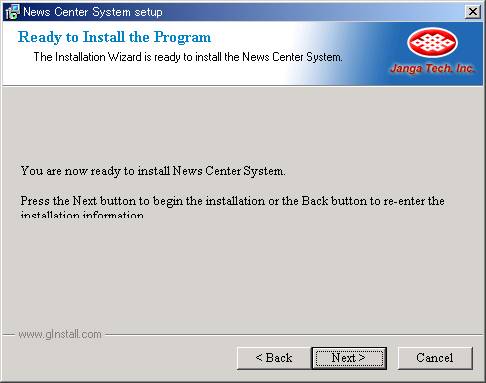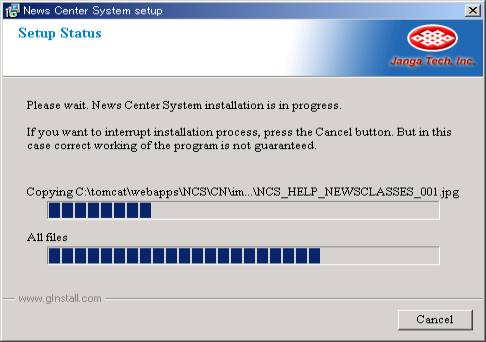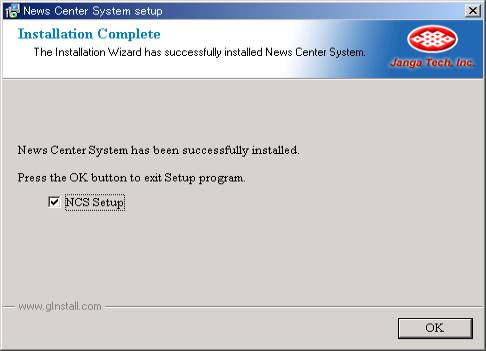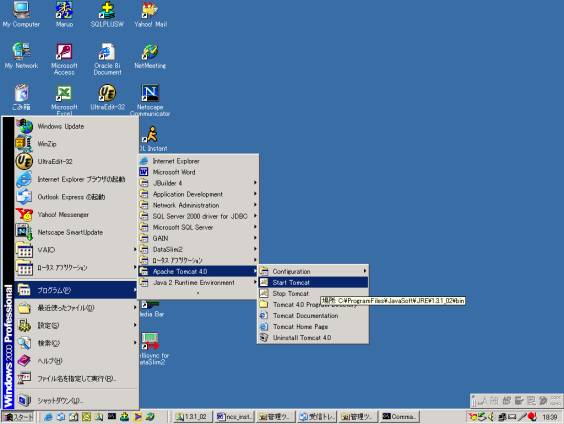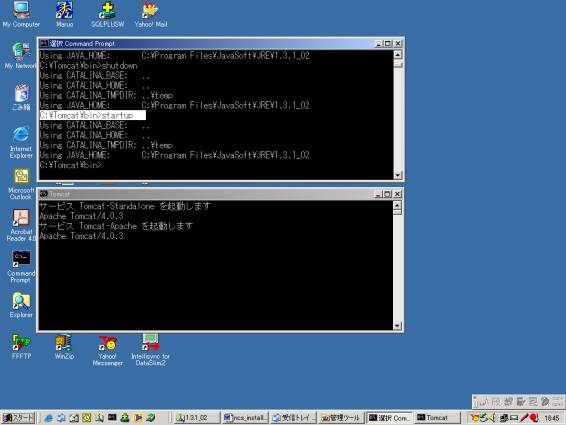NCS – News Center System
Installation Guide
Index
General Requirements for Windows
Java Run Time Environment
Installation on Windows
Tomcat Installation on Windows
JDBC-ODBC database selection and
configuration
SQL Server selection and
configuration
Oracle Database selection and
configuration
Database Setup for News Center System
Access Database ODBC Datasource setup
Appendix A : NCS configuration file -
web.xml
Appendix B : Oracle Environment Setup
Script
Appendix B : SQL Server Setup Script
General Requirements for Windows
Server
Requirement
Pentimum
II 333 MHz
128
MB or more
100
MB free disk
Operating
System Requirement
Windows
XP/2000/NT4.0
Windows
ME/98/95 (not recommented)
Dependent
Software
Sun
JRE 1.3.1 version or above
Apache
Tomcat 4.03 or above
Client
Browser
Internet
Expolorer 5.0 or above
Java Run Time Environment Installation on Windows
Download a Java Run time Environment JRE (current version is JRE 1.4.0 ) from following Home page
http://java.sun.com/j2se/1.4/download.html
You can also find the same file on the MMS packege CD-ROM. The file name is
j2re-1_4_0-win-i.exe
Double Click and execute the packege to install JRE on your Windows System.
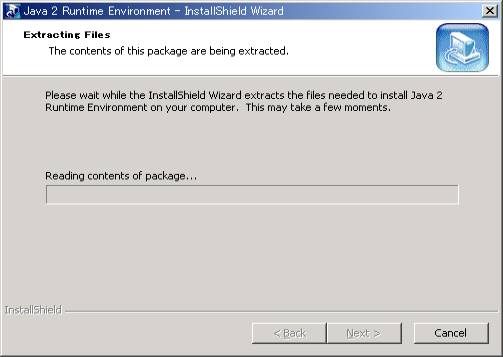
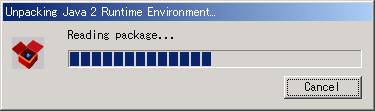
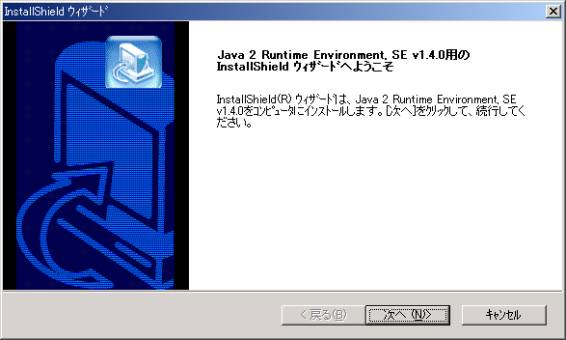
Click
Next button to continue installation.
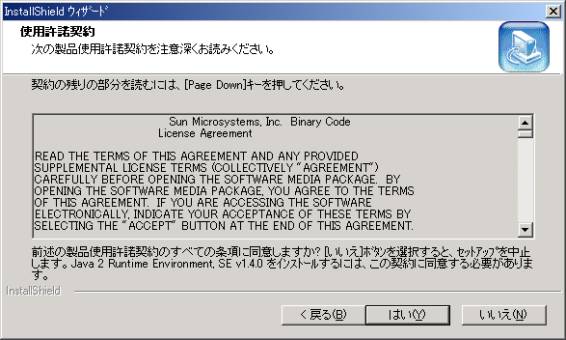
Click YES button to
accept the License agreement and begin the installation. If you not aggree to
the License, click the NO button to quit from the installation.
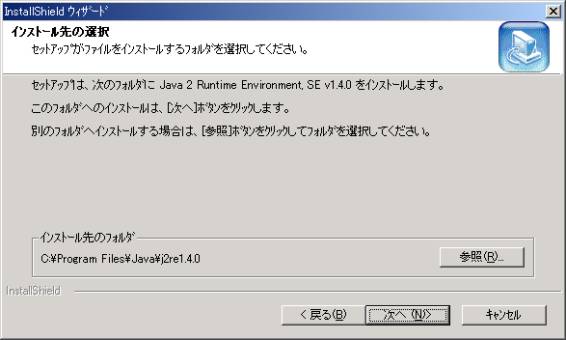
Confirm
the Install Folder and Click NEXT Button to continue.
Default Install Folder will be
<SysDrive>\ProgramFiles\JavaSoft\JRE1.3.1_02
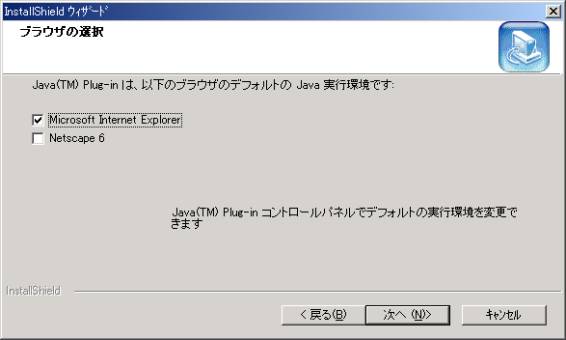
Select Your Browser ( Microsoft Internet Expolorer ) and press NEXT to
continue.
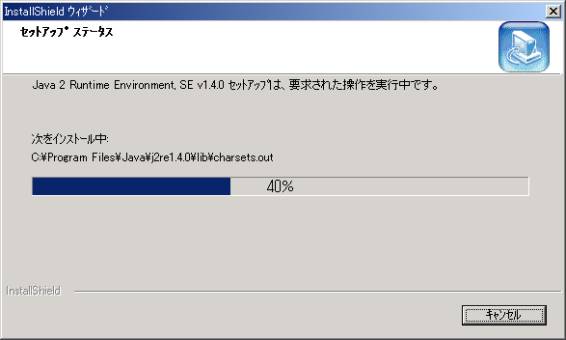
After Complete the
Installation, setup the JAVA_HOME Evironment Variables, The setup step shown as below.
1.
Start Menu =>
Settings => Control Pannel
2.
Double click System Icon
to Open the System Property Setup Dialog
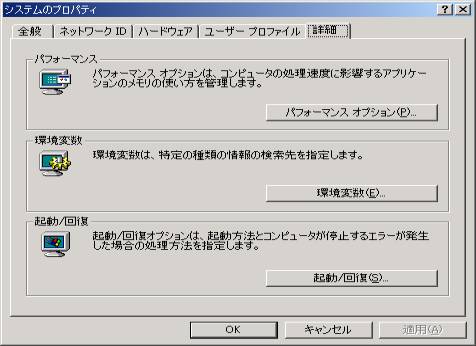
3.
Click Environment Button
to Open Environment setup Dialog.
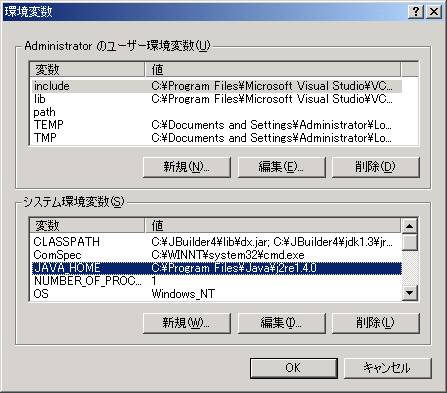
On System Environment Region, click the NEW Button to create one JAVA_HOME. The Enviornment Value should same with your Installation Directory
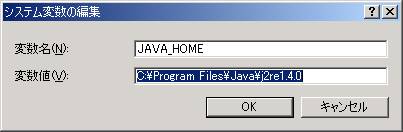
NOTE :
1. MMS – News Center
System can not run the Java environment under than JRE 1.4.0. For this reason,
need to configure you JAVA_HOME correctly on your PC is exteamly important.
Otherwise the installation will fail.
2.
TOMCAT 4.0.3 installation should be after the JRE installation and JAVA_HOME
setup.
Tomcat Installation on Windows
Apache Tomcat Binary code can be downloaded from following URL.
http://jakarta.apache.org/site/binindex.html
NOTE: As an alternative to downloading a binary distribution, you can createyour own from the Tomcat source repository, as described in "BUILDING.txt".
ON MMS packege CD-ROM you can find the most recent version of Tomcat V4.03. the file name is jakarta-tomcat-4.0.3.exe
Double Click on the file name and begin installation.
Click Ok button to continue to install. Click the I Agree button to continue installation, otherwise will cancel installation.On this dialog, add the NT Service (NT/2k/XP only) check box check on if you using Windows 2000/NT/XP. Click next to continue.
NOTE : Please take care here, do not use the default folder selected by Tomcat. NCS system use the directory <SysDrive>\Tomcat as default directory. If you selected the default directory, no need to extra configuration of the NCS.
Click Close to complete the tomcat installation.
NCS Installation
NCS install file can be found on the MMS packege CD-ROM. The file name is NCS.exe Double click on the file and start installation. Click Next Button to continue.(No Install Language Selection currently) Click Next Button to continue. Check the I Agree box to agree the license and click next to continue. This is the simple System Introduction, Click Next to Continue.NOTE : Here you select the Installation Folder. If your tomcat installation is <SysDrive>\tomcat then here should be <SysDrive>\tomcat\webapps\.
If you selected tomcat directory other than default, please change this default directory to match your selection. Click Next to install. Because your directory already existed after tomcat installation. Now you get following message box. Click Yes to continue. Select Full Install and click Next button. Click the Next Button to install.After completion on Install, you can get following screen.
Check the NCS Setup check box and click Ok. This will start one DOS prompt window and proceed the post installation process. It will be successfully installed on the server if the package is authorized on this server.Start Up and shutdown Tomcat
NCS system depend on tomcat server. When tomcat server is startup, the NCS web application is availale to user.
There are 3 ways to start Tomcat on Windows XP/2000/NT 4.0.
1. Startup From Start Menu.After completion on Apache Tomcat installation on Windows, there are one shootcut folder on Start Menu. You can startup tomcat selecting following road.
Start Menu -> Program Files -> Apache Tomcat 4.0 -> Start Tomcat
Same way we can shutdown tomcat using following path command.Start Menu -> Program Files -> Apache Tomcat 4.0 -> Stop Tomcat
2. Startup from command prompt.Open one dos command prompt and change directory to <SysDrive>\Tomcat\bin.
Execute the startup.bat batch file to startup Tomcat
CD \Tomcat\bin
Startup
For shutdown tomcat, run batch file shutdown.bat under <SysDrive>\tomcat\bin.CD \Tomcat\bin
shutdown
3. Startup through Service.After completed the Apache Tomcat installation on Windows XP/2000/NT 4.0, it will register one tomcat service on the system and set it as auto startable on rebooting or starting Operating System.
You startup and shutdown this service on service control pannel.
Start Menu -> Settings -> Control Pannel -> Service
After startup, the default web applications included with Tomcat 4.0 will be
available by browsing:
http://localhost:8080/ or http://jrwin2000:8080/ (server name is jrwin2000)
Running NCS
Startup your Tomcat Server as introduced above. And using client browser to access following address.
http://jrwin2000:8080/NCS/main
from your server you can use
http://localhost:8080/NCS/main
You should get NCS welcom page like bellow.
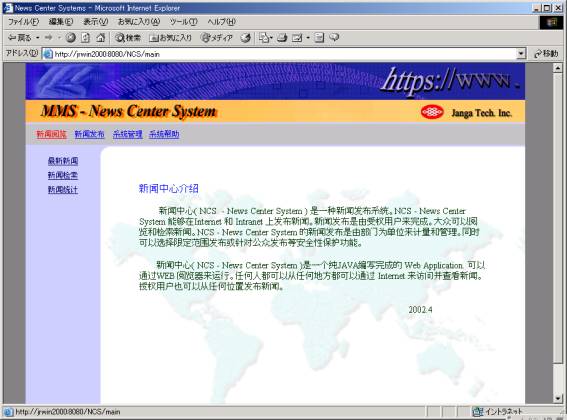
NCS Advanced Configuration
NCS system will setup as the default settings at the first installation.
If you need to rearrage the directory or Database type, follow the following
step to configure the system.
NCS configuration file exist under $TOMCAT_HOM\webapps\
NCS\WEB-INF. The file name is
web.xml.
The configuration file details, please refer the NCS configuration file - web.xml
.
Base Directory Configuration
Base directory is for Database and Data files directory. If you need to change the NCS News store Base Directory, you can change the part of the document as bellow.
<context-param>
<param-name>BASEDIR</param-name>
<param-value>c:\tomcat\webapps\NCS\news\</param-value>
</context-param>
Home Directory Configuration
Note. HomeDir is for finding XHTML files for run time. Normally, no necessary to change the Home Directory to other place than under Tomcat Home. But if your Tomcat Home is not like bellow, please change to fit your directory structure.
<context-param>
<param-name>HOMEDIR</param-name>
<param-value>c:\tomcat\webapps\NCS\</param-value>
</context-param>
Default Language Selection
NCS can run multi language version. For configuring Default Language, you can change following part of the configuration file.
<context-param>
<param-name>LANGUAGE</param-name> <!-- Default language in NCS -->
<param-value>EN</param-value>
</context-param>
Database Selection
NCS can select any kind of Database. Database can be connected with NCS using JDBC or JDBC-ODBC. Currently, we provide 3 tested version of Oracle Database JDBC connection configuration, SQL Server JDBC Connection configuration and Access database JDBC-ODBC connection. For selecting the which database, you can update following part of the configuration file.
JDBC-ODBC database selection and configuration
The same way if you selecting Access or other database and using JDBC-ODBC bridge to connect to NCS. You need to change this part.
<!-- this is for ODBC definition -->
<context-param>
<param-name>DatabaseTYPE</param-name>
<param-value>odbc</param-value>
</context-param>
<context-param>
<param-name>DatabaseURL</param-name>
<param-value>jdbc:odbc:NCSMDB</param-value>
</context-param>
<context-param>
<param-name>DatabaseUser</param-name>
<param-value>ncs</param-value>
</context-param>
<context-param>
<param-name>DatabasePassword</param-name>
<param-value>ncs</param-value>
</context-param>
SQL Server selection and configuration
You can remove the comment of to configure SQL Server Connection definitions here.
<!-- this is for MSSQL definition
<context-param>
<param-name>DatabaseTYPE</param-name>
<param-value>mssql</param-value>
</context-param>
<context-param>
<param-name>DatabaseURL</param-name>
<param-value>jdbc:microsoft:sqlserver://192.168.0.16:1433</param-value>
</context-param>
<context-param>
<param-name>DatabaseUser</param-name>
<param-value>ncs</param-value>
</context-param>
<context-param>
<param-name>DatabasePassword</param-name>
<param-value>ncs</param-value>
</context-param>
-->
Oracle Database selection and configuration
You can remove the comment to configure Oracle Connection definitions here.
<!-- this is for oracle definition
<context-param>
<param-name>DatabaseTYPE</param-name>
<param-value>oracle</param-value>
</context-param>
<context-param>
<param-name>DatabaseURL</param-name>
<param-value>jdbc:oracle:thin:@jrwin2000:1521:jrmt</param-value>
</context-param>
<context-param>
<param-name>DatabaseUser</param-name>
<param-value>ncs</param-value>
</context-param>
<context-param>
<param-name>DatabasePassword</param-name>
<param-value>ncs</param-value>
</context-param>
-->
Database Setup for News Center System
Database Configuration for NCS as bellow. NCS have
6 tables. Departments, Users, News, NewsClasses, Priorities, Principals. The specification
of the tables please refer NCS User Manual.
Access Database ODBC Datasource setup
NCS Access database is provided with Executable
Binary. You can find the NCS.mdb file under $TOMCAT_HOME/NCS. Access database
is default database on installation. The default ODBC datasource is
configuration is registered in install program. In case you change the location
of the file, need to configure the ODBC datasource again.
For Access database ODBC configuration need to be like following screen shots.
Start->Control Pannel -> DataSource->ODBC
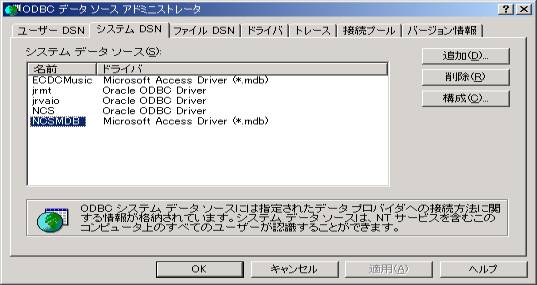
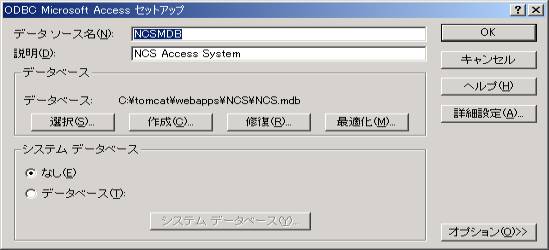
On NCS Configuration file web.xml need to configure same name with this datasource define.
<context-param>
<param-name>DatabaseURL</param-name>
<param-value>jdbc:odbc:NCSMDB</param-value>
</context-param>
SQL Server database setup
1. create SQL server database user NCS password can be NCS.
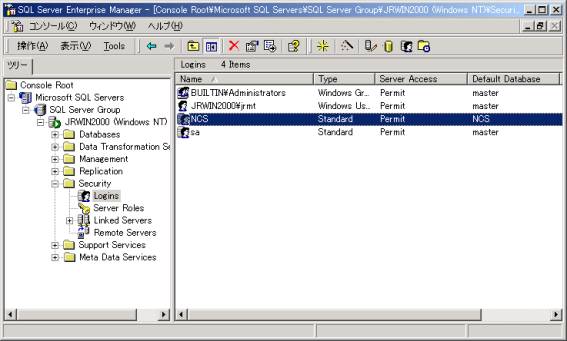
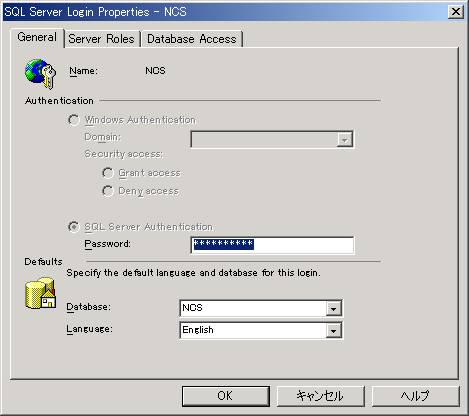
if you changed password please don't fogot the config file have password also need to be modify.
2. created a database NCS and permit NCS user to full access .
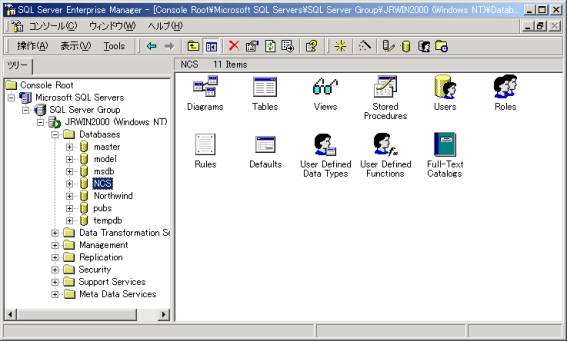
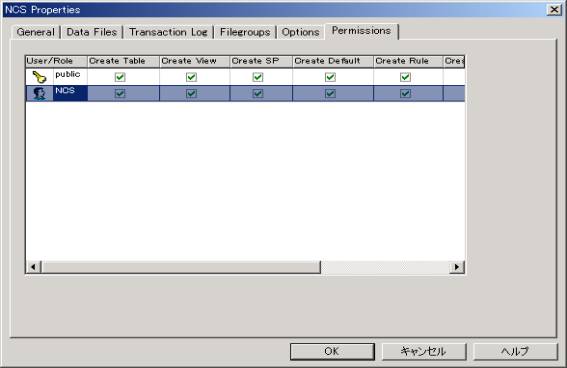
3. run NCS SQL Server setup scripts ncs_mssql.sql to create NCS necessary dictionary data. Using SQL Query Analyzer to run the scripts, login user should select NCS.
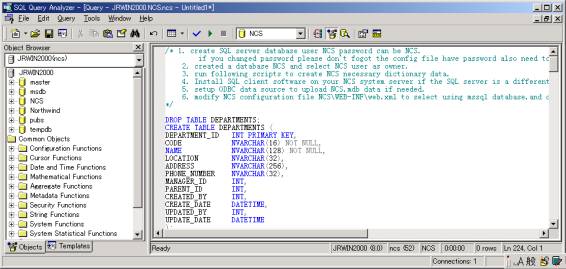
4. Install SQL client software on your NCS system server if the SQL server is a different server. The SQL Server Connection component is enough for NCS usage.

5. setup ODBC data source to upload NCS.mdb data ( demo data ) into SQL Database if needed.

Select SQL Server ODBC Driver.
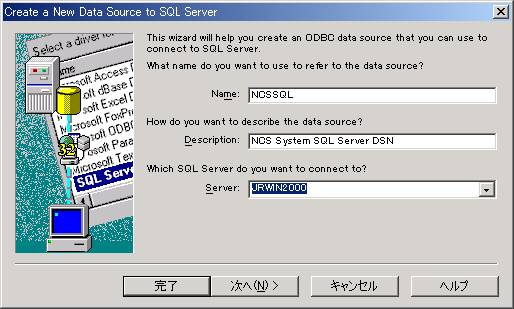
Input the DSN Name and Server Name.
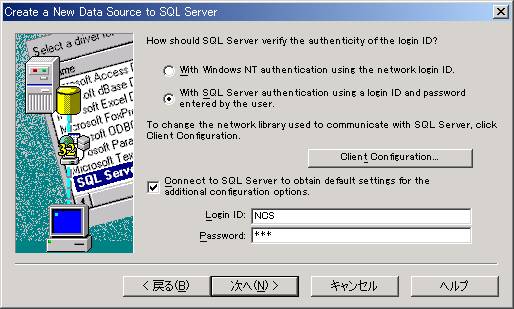
Select SQL Server authentication using a login ID and password and input login ID as NCS as well as password.
Other part select default settings and complete ODBC DSN setup.
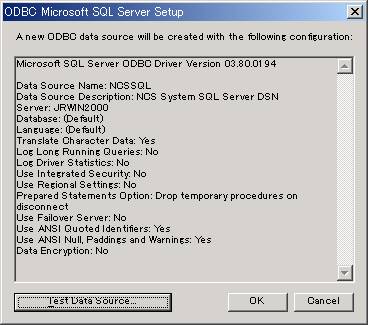
Click Ok to get the ODBC DSN – NCSSQL in System DSN as bellow.
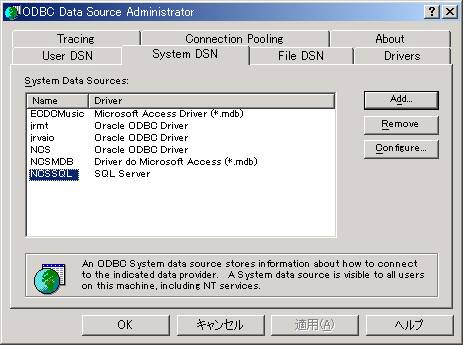
6. Modify NCS configuration file NCS\WEB-INF\web.xml to select using mssql database.and its connection URL respectively.
Oracle database setup
Install Oracle Database if you have no Oracle Database running.(Please refer Oracle installation Guide )
Setup Your Web server Oracle Client NET 8 configuration. You can follow the oracle instruction to complete it. Here I tell you change direct on TNSNAMES.ora file.
You can find TNSNAMES.ora file under your $ORACLE_HOME/network/admin and/or $ORACLE_HOME/net80/admin.
You can modify and add the following definition part in the file
NCS =
(DESCRIPTION =
(ADDRESS_LIST =
(ADDRESS = (PROTOCOL = TCP)(HOST = JRWIN2000)(PORT = 1521))
)
(CONNECT_DATA =
(SERVICE_NAME = ORCL)
)
)
Please modify HOST name as your server name or IP. Change port as your Database port number. Default installation is 1521. change SERVICE_NAME as the SID of you Oracle Database Instance. Default installation will be ORCL. and save the file. You can use SQL plus conection to check the server connection is working.
Run the newscenter.sql using SQL Plus to create NCS schema and the tables as well as the Master data. Newscenter.sql file is provided with Executable binary or Source code.
Change the Oracle definition part in NCS web.xml driver name need to be same with this configuration.
<context-param>
<param-name>DatabaseURL</param-name>
<param-value>jdbc:oracle:thin:@jrwin2000:1521:ORCL</param-value>
</context-param>
Change the user and password part in configuration file.
<context-param>
<param-name>DatabaseUser</param-name>
<param-value>ncs</param-value>
</context-param>
<context-param>
<param-name>DatabasePassword</param-name>
<param-value>ncs</param-value>
</context-param>
Appendix A : NCS configuration file - web.xml
<?xml
version="1.0" encoding="ISO-8859-1"?>
<!DOCTYPE web-app
PUBLIC "-//Sun Microsystems, Inc.//DTD Web
Application 2.3//EN"
"http://java.sun.com/dtd/web-app_2_3.dtd">
<web-app>
<!-- Define application database connection
parameters -->
<!-- this is for oracle
definition
<context-param>
<param-name>DatabaseTYPE</param-name>
<param-value>oracle</param-value>
</context-param>
<context-param>
<param-name>DatabaseURL</param-name>
<param-value>jdbc:oracle:thin:@jrwin2000:1521:jrmt</param-value>
</context-param>
<context-param>
<param-name>DatabaseUser</param-name>
<param-value>ncs</param-value>
</context-param>
<context-param>
<param-name>DatabasePassword</param-name>
<param-value>ncs</param-value>
</context-param>
-->
<!-- this is for MSSQL
definition
<context-param>
<param-name>DatabaseTYPE</param-name>
<param-value>mssql</param-value>
</context-param>
<context-param>
<param-name>DatabaseURL</param-name>
<param-value>jdbc:microsoft:sqlserver://192.168.0.16:1433</param-value>
</context-param>
<context-param>
<param-name>DatabaseUser</param-name>
<param-value>ncs</param-value>
</context-param>
<context-param>
<param-name>DatabasePassword</param-name>
<param-value>ncs</param-value>
</context-param>
-->
<!-- this is for ODBC
definition -->
<context-param>
<param-name>DatabaseTYPE</param-name>
<param-value>odbc</param-value>
</context-param>
<context-param>
<param-name>DatabaseURL</param-name>
<param-value>jdbc:odbc:NCSMDB</param-value>
</context-param>
<context-param>
<param-name>DatabaseUser</param-name>
<param-value>ncs</param-value>
</context-param>
<context-param>
<param-name>DatabasePassword</param-name>
<param-value>ncs</param-value>
</context-param>
<!-- Define application URL parameters -->
<!-- These URL should be same with the
Servlet url-pattern defined below -->
<context-param>
<param-name>ROOT</param-name>
<param-value>/NCS</param-value>
</context-param>
<context-param>
<param-name>MAIN</param-name>
<param-value>main</param-value>
</context-param>
<context-param>
<param-name>LOGIN</param-name>
<param-value>login</param-value>
</context-param>
<context-param>
<param-name>NEWSPUBLISH</param-name>
<param-value>newspublish</param-value>
</context-param>
<context-param>
<param-name>NEWSQUERY</param-name>
<param-value>newsquery</param-value>
</context-param>
<context-param>
<param-name>NEWSBROWSE</param-name>
<param-value>newsbrowse</param-value>
</context-param>
<context-param>
<param-name>NEWSFORM</param-name>
<param-value>newsform</param-value>
</context-param>
<context-param>
<param-name>NCSPUBLISH</param-name>
<param-value>ncspublish</param-value>
</context-param>
<context-param>
<param-name>NCSCONFIG</param-name>
<param-value>ncsconfig</param-value>
</context-param>
<context-param>
<param-name>NCSHELP</param-name>
<param-value>ncshelp</param-value>
</context-param>
<context-param>
<param-name>NCSSTATISTICS</param-name>
<param-value>ncsstatistics</param-value>
</context-param>
<context-param>
<param-name>EXCEPTIONURL</param-name>
<param-value>NcsException</param-value>
</context-param>
<!-- Define application Other parameters
-->
<context-param>
<param-name>BASEDIR</param-name>
<param-value>c:\tomcat\webapps\NCS\news\</param-value>
<!-- News Database if not exist use default -->
</context-param>
<context-param>
<param-name>HOMEDIR</param-name>
<param-value>c:\tomcat\webapps\NCS\</param-value> <!-- Page Home Directory if not
exist use default -->
</context-param>
<context-param>
<param-name>LANGUAGE</param-name> <!-- Default language
in NCS -->
<param-value>CN</param-value>
</context-param>
<context-param>
<param-name>FILENUMBER</param-name> <!-- Default file
number in news list -->
<param-value>3</param-value>
</context-param>
<context-param>
<param-name>BGCOLOR</param-name> <!-- background color, the default is #66CCFF -->
<param-value>#66CCFF</param-value>
</context-param>
<context-param>
<param-name>FORECOLOR</param-name> <!-- Foreground color, the default is black -->
<param-value>#000000</param-value>
</context-param>
<!-- Define servlets that are included in the
application -->
<servlet>
<servlet-name>
NewsCenterServlet
</servlet-name>
<servlet-class>
NewsCenterServlet
</servlet-class>
<run-as>
<description>Security role for anonymous
access</description>
<role-name>tomcat</role-name>
</run-as>
</servlet>
<servlet>
<servlet-name>
UserLoginServlet
</servlet-name>
<servlet-class>
UserLoginServlet
</servlet-class>
<run-as>
<description>Security role for anonymous
access</description>
<role-name>tomcat</role-name>
</run-as>
</servlet>
<servlet>
<servlet-name>
NewsPublishServlet
</servlet-name>
<servlet-class>
NewsPublishServlet
</servlet-class>
<run-as>
<description>Security role for anonymous
access</description>
<role-name>tomcat</role-name>
</run-as>
</servlet>
<servlet>
<servlet-name>
NewsQueryServlet
</servlet-name>
<servlet-class>
NewsQueryServlet
</servlet-class>
<run-as>
<description>Security
role for anonymous access</description>
<role-name>tomcat</role-name>
</run-as>
</servlet>
<servlet>
<servlet-name>
NewsBrowseServlet
</servlet-name>
<servlet-class>
NewsBrowseServlet
</servlet-class>
<run-as>
<description>Security role for anonymous
access</description>
<role-name>tomcat</role-name>
</run-as>
</servlet>
<servlet>
<servlet-name>
NewsFormServlet
</servlet-name>
<servlet-class>
NewsFormServlet
</servlet-class>
<run-as>
<description>Security role for anonymous
access</description>
<role-name>tomcat</role-name>
</run-as>
</servlet>
<servlet>
<servlet-name>
NcsPublishServlet
</servlet-name>
<servlet-class>
NcsPublishServlet
</servlet-class>
<run-as>
<description>Security role for anonymous
access</description>
<role-name>tomcat</role-name>
</run-as>
</servlet>
<servlet>
<servlet-name>
NcsConfigServlet
</servlet-name>
<servlet-class>
NcsConfigServlet
</servlet-class>
<run-as>
<description>Security role for anonymous
access</description>
<role-name>tomcat</role-name>
</run-as>
</servlet>
<servlet>
<servlet-name>
NcsHelpServlet
</servlet-name>
<servlet-class>
NcsHelpServlet
</servlet-class>
<run-as>
<description>Security role for anonymous
access</description>
<role-name>tomcat</role-name>
</run-as>
</servlet>
<servlet>
<servlet-name>
NcsExceptionServlet
</servlet-name>
<servlet-class>
NcsExceptionServlet
</servlet-class>
<run-as>
<description>Security role for anonymous
access</description>
<role-name>tomcat</role-name>
</run-as>
</servlet>
<servlet>
<servlet-name>
NcsStatisticsServlet
</servlet-name>
<servlet-class>
NcsStatisticsServlet
</servlet-class>
<run-as>
<description>Security role for anonymous
access</description>
<role-name>tomcat</role-name>
</run-as>
</servlet>
<servlet>
<servlet-name>
BaseServlet
</servlet-name>
<servlet-class>
BaseServlet
</servlet-class>
</servlet>
<!-- Define Servlet URL mapping -->
<!-- These URL should be same with the URL
parameters defined above -->
<servlet-mapping>
<servlet-name>NewsCenterServlet</servlet-name>
<url-pattern>/main</url-pattern>
</servlet-mapping>
<servlet-mapping>
<servlet-name>UserLoginServlet</servlet-name>
<url-pattern>/login</url-pattern>
</servlet-mapping>
<servlet-mapping>
<servlet-name>NewsPublishServlet</servlet-name>
<url-pattern>/newspublish</url-pattern>
</servlet-mapping>
<servlet-mapping>
<servlet-name>NewsQueryServlet</servlet-name>
<url-pattern>/newsquery</url-pattern>
</servlet-mapping>
<servlet-mapping>
<servlet-name>NewsBrowseServlet</servlet-name>
<url-pattern>/newsbrowse</url-pattern>
</servlet-mapping>
<servlet-mapping>
<servlet-name>NewsFormServlet</servlet-name>
<url-pattern>/newsform</url-pattern>
</servlet-mapping>
<servlet-mapping>
<servlet-name>NcsPublishServlet</servlet-name>
<url-pattern>/ncspublish</url-pattern>
</servlet-mapping>
<servlet-mapping>
<servlet-name>NcsConfigServlet</servlet-name>
<url-pattern>/ncsconfig</url-pattern>
</servlet-mapping>
<servlet-mapping>
<servlet-name>NcsHelpServlet</servlet-name>
<url-pattern>/ncshelp</url-pattern>
</servlet-mapping>
<servlet-mapping>
<servlet-name>NcsStatisticsServlet</servlet-name>
<url-pattern>/ncsstatistics</url-pattern>
</servlet-mapping>
<servlet-mapping>
<servlet-name>NcsExceptionServlet</servlet-name>
<url-pattern>/NcsException</url-pattern>
</servlet-mapping>
</web-app>
Appendix B : Oracle Environment Setup Script
You can find the Oracle Environment setup script
under
$TOMCAT_HOME\Webapps\NCS\ directory. The File Name : ncs_oracle.sql
GRANT CONNECT, RESOURCE TO
NCS IDENTIFIED BY NCS;
ALTER USER NCS DEFAULT
TABLESPACE USERS;
ALTER USER NCS TEMPORARY
TABLESPACE TEMP;
CONNECT NCS/NCS@ORCL;
DROP TABLE DEPARTMENTS;
CREATE TABLE DEPARTMENTS (
DEPARTMENT_ID NUMBER
PRIMARY KEY,
CODE VARCHAR2(16)
NOT NULL,
NAME VARCHAR2(128)
NOT NULL,
LOCATION VARCHAR2(32),
ADDRESS VARCHAR2(256),
PHONE_NUMBER VARCHAR2(32),
MANAGER_ID NUMBER,
PARENT_ID NUMBER,
CREATED_BY NUMBER,
CREATE_DATE DATE,
UPDATED_BY NUMBER,
UPDATE_DATE DATE
);
DROP TABLE USERS;
CREATE TABLE USERS (
USER_ID NUMBER
PRIMARY KEY,
EMPLOYEE_NUMBER VARCHAR2(16) NOT NULL,
USERNAME VARCHAR2(16) NOT NULL,
PASSWORD VARCHAR2(16) NOT NULL,
FIRSTNAME VARCHAR2(32),
LASTNAME VARCHAR2(32),
E_MAIL VARCHAR2(64),
DEPARTMENT_ID NUMBER,
CREATED_BY NUMBER,
CREATE_DATE DATE,
UPDATED_BY NUMBER,
UPDATE_DATE DATE
);
DROP TABLE NEWSCLASSES;
CREATE TABLE NEWSCLASSES (
CLASS_ID NUMBER
PRIMARY KEY,
NEWSCLASS VARCHAR2(64)
NOT NULL,
DESCRIPTION VARCHAR2(128),
CREATED_BY NUMBER,
CREATE_DATE DATE,
UPDATED_BY NUMBER,
UPDATE_DATE DATE
);
DROP TABLE PRIORITIES;
CREATE TABLE PRIORITIES (
PRIORITY_ID NUMBER
PRIMARY KEY,
PRIORITY VARCHAR2(8)
NOT NULL,
DESCRIPTION VARCHAR2(128),
CREATED_BY NUMBER,
CREATE_DATE DATE,
UPDATED_BY NUMBER,
UPDATE_DATE DATE
);
DROP TABLE PRINCIPALS;
CREATE TABLE PRINCIPALS (
PRINCIPAL_ID NUMBER
PRIMARY KEY,
PRINCIPAL VARCHAR2(64)
NOT NULL,
DESCRIPTION VARCHAR2(128),
CREATED_BY NUMBER,
CREATE_DATE DATE,
UPDATED_BY NUMBER,
UPDATE_DATE DATE
);
DROP TABLE NEWS;
CREATE TABLE NEWS(
NEWS_ID NUMBER PRIMARY KEY,
NEWSTITLE VARCHAR2(160),
NEWSCLASS VARCHAR2(32),
PRIORITY VARCHAR2(8),
RELEASEDATE DATE,
DEPARTMENT_ID NUMBER,
REPORTER VARCHAR2(32),
PRINCIPAL VARCHAR2(64),
KEYWORDS VARCHAR2(255),
FILENAME VARCHAR2(128),
OBJPATH VARCHAR2(125),
OBJECTS VARCHAR2(255),
HYPERLINK VARCHAR(128),
STATUS VARCHAR2(8),
CREATED_BY NUMBER,
CREATE_DATE DATE,
UPDATED_BY NUMBER,
UPDATE_DATE DATE
);
INSERT INTO PRIORITIES
(PRIORITY_ID, PRIORITY, DESCRIPTION, CREATED_BY, CREATE_DATE, UPDATED_BY,
UPDATE_DATE )
VALUES (0, '5', 'TOP', 0,
SYSDATE, 0, SYSDATE );
INSERT INTO PRIORITIES
(PRIORITY_ID, PRIORITY, DESCRIPTION, CREATED_BY, CREATE_DATE, UPDATED_BY,
UPDATE_DATE )
VALUES (1, '4', 'HIGH', 0,
SYSDATE, 0, SYSDATE );
INSERT INTO PRIORITIES
(PRIORITY_ID, PRIORITY, DESCRIPTION, CREATED_BY, CREATE_DATE, UPDATED_BY,
UPDATE_DATE )
VALUES (2, '3', 'MEDIUM', 0,
SYSDATE, 0, SYSDATE );
INSERT INTO PRIORITIES (PRIORITY_ID,
PRIORITY, DESCRIPTION, CREATED_BY, CREATE_DATE, UPDATED_BY, UPDATE_DATE )
VALUES (3, '2', 'NORMAL', 0,
SYSDATE, 0, SYSDATE );
INSERT INTO PRIORITIES
(PRIORITY_ID, PRIORITY, DESCRIPTION, CREATED_BY, CREATE_DATE, UPDATED_BY, UPDATE_DATE
)
VALUES (4, '1', 'LOW', 0,
SYSDATE, 0, SYSDATE );
INSERT INTO NEWSCLASSES
(CLASS_ID, NEWSCLASS, DESCRIPTION, CREATED_BY, CREATE_DATE, UPDATED_BY,
UPDATE_DATE )
VALUES (0, 'CLASS A', 'CLASS
A', 0, SYSDATE, 0, SYSDATE );
INSERT INTO NEWSCLASSES
(CLASS_ID, NEWSCLASS, DESCRIPTION, CREATED_BY, CREATE_DATE, UPDATED_BY,
UPDATE_DATE )
VALUES (1, 'CLASS B', 'CLASS
B', 0, SYSDATE, 0, SYSDATE );
INSERT INTO NEWSCLASSES
(CLASS_ID, NEWSCLASS, DESCRIPTION, CREATED_BY, CREATE_DATE, UPDATED_BY,
UPDATE_DATE )
VALUES (2, 'CLASS C', 'CLASS
C', 0, SYSDATE, 0, SYSDATE );
INSERT INTO NEWSCLASSES
(CLASS_ID, NEWSCLASS, DESCRIPTION, CREATED_BY, CREATE_DATE, UPDATED_BY,
UPDATE_DATE )
VALUES (3, 'CLASS D', 'CLASS
D', 0, SYSDATE, 0, SYSDATE );
INSERT INTO NEWSCLASSES
(CLASS_ID, NEWSCLASS, DESCRIPTION, CREATED_BY, CREATE_DATE, UPDATED_BY,
UPDATE_DATE )
VALUES (4, 'CLASS E', 'CLASS
E', 0, SYSDATE, 0, SYSDATE );
INSERT INTO NEWSCLASSES
(CLASS_ID, NEWSCLASS, DESCRIPTION, CREATED_BY, CREATE_DATE, UPDATED_BY,
UPDATE_DATE )
VALUES (5, 'CLASS F', 'CLASS
F', 0, SYSDATE, 0, SYSDATE );
INSERT INTO NEWSCLASSES
(CLASS_ID, NEWSCLASS, DESCRIPTION, CREATED_BY, CREATE_DATE, UPDATED_BY,
UPDATE_DATE )
VALUES (6, 'CLASS G', 'CLASS
G', 0, SYSDATE, 0, SYSDATE );
INSERT INTO NEWSCLASSES
(CLASS_ID, NEWSCLASS, DESCRIPTION, CREATED_BY, CREATE_DATE, UPDATED_BY,
UPDATE_DATE )
VALUES (7, 'CLASS H', 'CLASS
H', 0, SYSDATE, 0, SYSDATE );
INSERT INTO NEWSCLASSES
(CLASS_ID, NEWSCLASS, DESCRIPTION, CREATED_BY, CREATE_DATE, UPDATED_BY,
UPDATE_DATE )
VALUES (8, 'CLASS I', 'CLASS
I', 0, SYSDATE, 0, SYSDATE );
INSERT INTO NEWSCLASSES
(CLASS_ID, NEWSCLASS, DESCRIPTION, CREATED_BY, CREATE_DATE, UPDATED_BY,
UPDATE_DATE )
VALUES (9, 'CLASS J', 'CLASS
J', 0, SYSDATE, 0, SYSDATE );
INSERT INTO NEWSCLASSES
(CLASS_ID, NEWSCLASS, DESCRIPTION, CREATED_BY, CREATE_DATE, UPDATED_BY,
UPDATE_DATE )
VALUES (10, 'CLASS K', 'CLASS
K', 0, SYSDATE, 0, SYSDATE );
INSERT INTO PRINCIPALS
(PRINCIPAL_ID, PRINCIPAL, DESCRIPTION, CREATED_BY, CREATE_DATE, UPDATED_BY,
UPDATE_DATE )
VALUES (0, 'PRINCIPAL ONE',
'PRINCIPAL ONE', 0, SYSDATE, 0, SYSDATE );
INSERT INTO PRINCIPALS
(PRINCIPAL_ID, PRINCIPAL, DESCRIPTION, CREATED_BY, CREATE_DATE, UPDATED_BY,
UPDATE_DATE )
VALUES (1, 'PRINCIPAL TWO',
'PRINCIPAL TWO', 0, SYSDATE, 0, SYSDATE );
INSERT INTO PRINCIPALS
(PRINCIPAL_ID, PRINCIPAL, DESCRIPTION, CREATED_BY, CREATE_DATE, UPDATED_BY,
UPDATE_DATE )
VALUES (2, 'PRINCIPAL THERE', 'PRINCIPAL
THERE', 0, SYSDATE, 0, SYSDATE );
INSERT INTO PRINCIPALS
(PRINCIPAL_ID, PRINCIPAL, DESCRIPTION, CREATED_BY, CREATE_DATE, UPDATED_BY,
UPDATE_DATE )
VALUES (3, 'PRINCIPAL FOUR',
'PRINCIPAL FOUR', 0, SYSDATE, 0, SYSDATE );
INSERT INTO PRINCIPALS
(PRINCIPAL_ID, PRINCIPAL, DESCRIPTION, CREATED_BY, CREATE_DATE, UPDATED_BY,
UPDATE_DATE )
VALUES (4, 'PRINCIPAL FIVE',
'PRINCIPAL FIVE', 0, SYSDATE, 0, SYSDATE );
INSERT INTO DEPARTMENTS (DEPARTMENT_ID,CODE,NAME,LOCATION,ADDRESS,PHONE_NUMBER,MANAGER_ID,PARENT_ID,CREATED_BY,CREATE_DATE,UPDATED_BY,UPDATE_DATE)
VALUES (0, '00000000', 'TOP
ORGANIZATION', null, null, null, null, -1, 0, sysdate, 0, sysdate );
INSERT INTO DEPARTMENTS (DEPARTMENT_ID,CODE,NAME,LOCATION,ADDRESS,PHONE_NUMBER,MANAGER_ID,PARENT_ID,CREATED_BY,CREATE_DATE,UPDATED_BY,UPDATE_DATE)
VALUES (1, 'A0010000', 'GROUP
A', null, null, null, 1, 0, 0, sysdate, 0, sysdate );
INSERT INTO DEPARTMENTS
(DEPARTMENT_ID,CODE,NAME,LOCATION,ADDRESS,PHONE_NUMBER,MANAGER_ID,PARENT_ID,CREATED_BY,CREATE_DATE,UPDATED_BY,UPDATE_DATE)
VALUES (2, 'B0010000', 'GROUP
B', null, null, null, 2, 0, 0, sysdate, 0, sysdate );
INSERT INTO DEPARTMENTS
(DEPARTMENT_ID,CODE,NAME,LOCATION,ADDRESS,PHONE_NUMBER,MANAGER_ID,PARENT_ID,CREATED_BY,CREATE_DATE,UPDATED_BY,UPDATE_DATE)
VALUES (3, 'C0010000', 'GROUP
C', null, null, null, 3, 0, 0, sysdate, 0, sysdate );
INSERT INTO DEPARTMENTS
(DEPARTMENT_ID,CODE,NAME,LOCATION,ADDRESS,PHONE_NUMBER,MANAGER_ID,PARENT_ID,CREATED_BY,CREATE_DATE,UPDATED_BY,UPDATE_DATE)
VALUES (4, 'A0010100', 'GROUP
A DEPARTMENT I', NULL, NULL, NULL, 4, 1, 0, SYSDATE, 0, SYSDATE );
INSERT INTO DEPARTMENTS
(DEPARTMENT_ID,CODE,NAME,LOCATION,ADDRESS,PHONE_NUMBER,MANAGER_ID,PARENT_ID,CREATED_BY,CREATE_DATE,UPDATED_BY,UPDATE_DATE)
VALUES (5, 'A0010200', 'GROUP
A DEPARTMENT II', NULL, NULL, NULL, 5, 1, 0, SYSDATE, 0, SYSDATE );
INSERT INTO DEPARTMENTS (DEPARTMENT_ID,CODE,NAME,LOCATION,ADDRESS,PHONE_NUMBER,MANAGER_ID,PARENT_ID,CREATED_BY,CREATE_DATE,UPDATED_BY,UPDATE_DATE)
VALUES (6, 'A0010101', 'GROUP
A DEPARTMENT I SECTION ONE', NULL, NULL, NULL, 6, 4, 0, SYSDATE, 0, SYSDATE );
INSERT INTO DEPARTMENTS
(DEPARTMENT_ID,CODE,NAME,LOCATION,ADDRESS,PHONE_NUMBER,MANAGER_ID,PARENT_ID,CREATED_BY,CREATE_DATE,UPDATED_BY,UPDATE_DATE)
VALUES (7, 'A0010102', 'GROUP
A DEPARTMENT I SECTION TWO', NULL, NULL, NULL, 7, 4, 0, SYSDATE, 0, SYSDATE );
INSERT INTO DEPARTMENTS
(DEPARTMENT_ID,CODE,NAME,LOCATION,ADDRESS,PHONE_NUMBER,MANAGER_ID,PARENT_ID,CREATED_BY,CREATE_DATE,UPDATED_BY,UPDATE_DATE)
VALUES (8, 'A0010101', 'GROUP
A DEPARTMENT II SECTION ONE', NULL, NULL, NULL, 8, 5, 0, SYSDATE, 0, SYSDATE );
INSERT INTO DEPARTMENTS
(DEPARTMENT_ID,CODE,NAME,LOCATION,ADDRESS,PHONE_NUMBER,MANAGER_ID,PARENT_ID,CREATED_BY,CREATE_DATE,UPDATED_BY,UPDATE_DATE)
VALUES (9, 'B0010100', 'GROUP
B DEPARTMENT I', NULL, NULL, NULL, 9, 2, 0, SYSDATE, 0, SYSDATE );
INSERT INTO DEPARTMENTS
(DEPARTMENT_ID,CODE,NAME,LOCATION,ADDRESS,PHONE_NUMBER,MANAGER_ID,PARENT_ID,CREATED_BY,CREATE_DATE,UPDATED_BY,UPDATE_DATE)
VALUES (10, 'B0010200', 'GROUP
B DEPARTMENT II', NULL, NULL, NULL, 10, 2, 0, SYSDATE, 0, SYSDATE );
INSERT INTO DEPARTMENTS
(DEPARTMENT_ID,CODE,NAME,LOCATION,ADDRESS,PHONE_NUMBER,MANAGER_ID,PARENT_ID,CREATED_BY,CREATE_DATE,UPDATED_BY,UPDATE_DATE)
VALUES (11, 'B0010101', 'GROUP
B DEPARTMENT I SECTION ONE', NULL, NULL, NULL, 11, 9, 0, SYSDATE, 0, SYSDATE );
INSERT INTO DEPARTMENTS
(DEPARTMENT_ID,CODE,NAME,LOCATION,ADDRESS,PHONE_NUMBER,MANAGER_ID,PARENT_ID,CREATED_BY,CREATE_DATE,UPDATED_BY,UPDATE_DATE)
VALUES (12, 'B0010102', 'GROUP
B DEPARTMENT I SECTION TWO', NULL, NULL, NULL, 12, 9, 0, SYSDATE, 0, SYSDATE );
INSERT INTO DEPARTMENTS
(DEPARTMENT_ID,CODE,NAME,LOCATION,ADDRESS,PHONE_NUMBER,MANAGER_ID,PARENT_ID,CREATED_BY,CREATE_DATE,UPDATED_BY,UPDATE_DATE)
VALUES (13, 'B0010101', 'GROUP
B DEPARTMENT II SECTION ONE', NULL, NULL, NULL, 13, 10, 0, SYSDATE, 0, SYSDATE
);
INSERT INTO DEPARTMENTS
(DEPARTMENT_ID,CODE,NAME,LOCATION,ADDRESS,PHONE_NUMBER,MANAGER_ID,PARENT_ID,CREATED_BY,CREATE_DATE,UPDATED_BY,UPDATE_DATE)
VALUES (14, 'C0010100', 'GROUP
C DEPARTMENT I', NULL, NULL, NULL, 14, 3, 0, SYSDATE, 0, SYSDATE );
INSERT INTO DEPARTMENTS
(DEPARTMENT_ID,CODE,NAME,LOCATION,ADDRESS,PHONE_NUMBER,MANAGER_ID,PARENT_ID,CREATED_BY,CREATE_DATE,UPDATED_BY,UPDATE_DATE)
VALUES (15, 'C0010200', 'GROUP
C DEPARTMENT II', NULL, NULL, NULL, 15, 3, 0, SYSDATE, 0, SYSDATE );
INSERT INTO DEPARTMENTS
(DEPARTMENT_ID,CODE,NAME,LOCATION,ADDRESS,PHONE_NUMBER,MANAGER_ID,PARENT_ID,CREATED_BY,CREATE_DATE,UPDATED_BY,UPDATE_DATE)
VALUES (16, 'C0010101', 'GROUP
C DEPARTMENT I SECTION ONE', NULL, NULL, NULL, 16, 14, 0, SYSDATE, 0, SYSDATE
);
INSERT INTO DEPARTMENTS
(DEPARTMENT_ID,CODE,NAME,LOCATION,ADDRESS,PHONE_NUMBER,MANAGER_ID,PARENT_ID,CREATED_BY,CREATE_DATE,UPDATED_BY,UPDATE_DATE)
VALUES (17, 'C0010102', 'GROUP
C DEPARTMENT I SECTION TWO', NULL, NULL, NULL, 17, 14, 0, SYSDATE, 0, SYSDATE
);
INSERT INTO DEPARTMENTS
(DEPARTMENT_ID,CODE,NAME,LOCATION,ADDRESS,PHONE_NUMBER,MANAGER_ID,PARENT_ID,CREATED_BY,CREATE_DATE,UPDATED_BY,UPDATE_DATE)
VALUES (18, 'C0010101', 'GROUP
C DEPARTMENT II SECTION ONE', NULL, NULL, NULL, 18, 15, 0, SYSDATE, 0, SYSDATE
);
insert into users (user_id,
employee_number, username, password, firstname, lastname, e_mail,
department_id, created_by, create_date, updated_by, update_date )
values (0, '00000000',
'ncsadmin', 'hello', 'admin', 'ncs', 'ncs.admin@ncs.com', 0, 0, sysdate, 0,
sysdate );
insert into users (user_id,
employee_number, username, password, firstname, lastname, e_mail,
department_id, created_by, create_date, updated_by, update_date )
values (1, '00000001',
'jirimuto', 'hello', 'muto', 'jiri', 'muto.jiri@ncs.com', 1, 0, sysdate, 0,
sysdate );
insert into users (user_id,
employee_number, username, password, firstname, lastname, e_mail,
department_id, created_by, create_date, updated_by, update_date )
values (2, '00000002', 'chen',
'hello', 'haiting', 'chen', 'haiting.chen@ncs.com', 2, 0, sysdate, 0, sysdate
);
insert into users (user_id,
employee_number, username, password, firstname, lastname, e_mail,
department_id, created_by, create_date, updated_by, update_date )
values (3, '00000003',
'weibin', 'hello', 'bin', 'wei', 'bin.wei@ncs.com', 3, 0, sysdate, 0, sysdate
);
insert into users (user_id,
employee_number, username, password, firstname, lastname, e_mail,
department_id, created_by, create_date, updated_by, update_date )
values (4, '00000004',
'user04', 'hello', 'user04', 'user04', 'user@ncs.com', 4, 0, sysdate, 0,
sysdate );
insert into users (user_id,
employee_number, username, password, firstname, lastname, e_mail,
department_id, created_by, create_date, updated_by, update_date )
values (5, '00000005',
'user05', 'hello', 'user05', 'user05', 'user@ncs.com', 5, 0, sysdate, 0,
sysdate );
insert into users (user_id,
employee_number, username, password, firstname, lastname, e_mail,
department_id, created_by, create_date, updated_by, update_date )
values (6, '00000006',
'user06', 'hello', 'user06', 'user06', 'user@ncs.com', 6, 0, sysdate, 0,
sysdate );
insert into users (user_id,
employee_number, username, password, firstname, lastname, e_mail,
department_id, created_by, create_date, updated_by, update_date )
values (7, '00000007',
'user07', 'hello', 'user07', 'user07', 'user@ncs.com', 7, 0, sysdate, 0,
sysdate );
insert into users (user_id,
employee_number, username, password, firstname, lastname, e_mail,
department_id, created_by, create_date, updated_by, update_date )
values (8, '00000008',
'user08', 'hello', 'user08', 'user08', 'user@ncs.com', 8, 0, sysdate, 0,
sysdate );
insert into users (user_id,
employee_number, username, password, firstname, lastname, e_mail,
department_id, created_by, create_date, updated_by, update_date )
values (9, '00000009',
'user09', 'hello', 'user09', 'user09', 'user@ncs.com', 9, 0, sysdate, 0,
sysdate );
insert into users (user_id,
employee_number, username, password, firstname, lastname, e_mail,
department_id, created_by, create_date, updated_by, update_date )
values (10, '00000010',
'user10', 'hello', 'user10', 'user10', 'user@ncs.com', 10, 0, sysdate, 0,
sysdate );
insert into users (user_id,
employee_number, username, password, firstname, lastname, e_mail,
department_id, created_by, create_date, updated_by, update_date )
values (11, '00000011', 'user11',
'hello', 'user11', 'user11', 'user@ncs.com', 11, 0, sysdate, 0, sysdate );
insert into users (user_id,
employee_number, username, password, firstname, lastname, e_mail,
department_id, created_by, create_date, updated_by, update_date )
values (12, '00000012',
'user12', 'hello', 'user12', 'user12', 'user@ncs.com', 12, 0, sysdate, 0,
sysdate );
insert into users (user_id,
employee_number, username, password, firstname, lastname, e_mail,
department_id, created_by, create_date, updated_by, update_date )
values (13, '00000013',
'user13', 'hello', 'user13', 'user13', 'user@ncs.com', 13, 0, sysdate, 0,
sysdate );
insert into users (user_id,
employee_number, username, password, firstname, lastname, e_mail,
department_id, created_by, create_date, updated_by, update_date )
values (14, '00000014',
'user14', 'hello', 'user14', 'user14', 'user@ncs.com', 14, 0, sysdate, 0,
sysdate );
insert into users (user_id,
employee_number, username, password, firstname, lastname, e_mail,
department_id, created_by, create_date, updated_by, update_date )
values (15, '00000015',
'user15', 'hello', 'user15', 'user15', 'user@ncs.com', 15, 0, sysdate, 0,
sysdate );
insert into users (user_id,
employee_number, username, password, firstname, lastname, e_mail,
department_id, created_by, create_date, updated_by, update_date )
values (16, '00000016',
'user16', 'hello', 'user16', 'user16', 'user@ncs.com', 16, 0, sysdate, 0,
sysdate );
insert into users (user_id,
employee_number, username, password, firstname, lastname, e_mail,
department_id, created_by, create_date, updated_by, update_date )
values (17, '00000017',
'user17', 'hello', 'user17', 'user17', 'user@ncs.com', 17, 0, sysdate, 0,
sysdate );
insert into users (user_id,
employee_number, username, password, firstname, lastname, e_mail,
department_id, created_by, create_date, updated_by, update_date )
values (18, '00000018',
'user18', 'hello', 'user18', 'user18', 'user@ncs.com', 18, 0, sysdate, 0,
sysdate );
Appendix B : SQL Server Setup Script
You can find the Oracle Environment setup script
under
$TOMCAT_HOME\Webapps\NCS\ directory. The File Name : ncs_mssql.sql
/* 1. create SQL server
database user NCS password can be NCS.
if you changed password please
don't fogot the config file have password also need to modify.
2. created a database NCS and select NCS user as
owner.
3. run following scripts to create NCS necessary
dictionary data.
4. Install SQL client software on your NCS
system server if the SQL server is a different server.
5. setup ODBC data source to upload NCS.mdb data
if needed.
6. modify NCS configuration file
NCS\WEB-INF\web.xml to select using mssql database.and connection URL
*/
DROP TABLE DEPARTMENTS;
CREATE TABLE DEPARTMENTS (
DEPARTMENT_ID INT
PRIMARY KEY,
CODE NVARCHAR(16)
NOT NULL,
NAME NVARCHAR(128)
NOT NULL,
LOCATION NVARCHAR(32),
ADDRESS NVARCHAR(256),
PHONE_NUMBER NVARCHAR(32),
MANAGER_ID INT,
PARENT_ID INT,
CREATED_BY INT,
CREATE_DATE DATETIME,
UPDATED_BY INT,
UPDATE_DATE DATETIME
);
DROP TABLE USERS;
CREATE TABLE USERS (
USER_ID INT
PRIMARY KEY,
EMPLOYEE_NUMBER NVARCHAR(16) NOT NULL,
USERNAME NVARCHAR(16) NOT NULL,
PASSWORD NVARCHAR(16) NOT NULL,
FIRSTNAME NVARCHAR(32),
LASTNAME NVARCHAR(32),
E_MAIL NVARCHAR(64),
DEPARTMENT_ID INT,
PRIVILEGE VARCHAR(20),
CREATED_BY INT,
CREATE_DATE DATETIME,
UPDATED_BY INT,
UPDATE_DATE DATETIME
);
DROP TABLE NEWSCLASSES;
CREATE TABLE NEWSCLASSES (
CLASS_ID INT
PRIMARY KEY,
NEWSCLASS NVARCHAR(64)
NOT NULL,
DESCRIPTION NVARCHAR(128),
CREATED_BY INT,
CREATE_DATE DATETIME,
UPDATED_BY INT,
UPDATE_DATE DATETIME
);
DROP TABLE PRIORITIES;
CREATE TABLE PRIORITIES (
PRIORITY_ID INT
PRIMARY KEY,
PRIORITY NVARCHAR(8)
NOT NULL,
DESCRIPTION NVARCHAR(128),
CREATED_BY INT,
CREATE_DATE DATETIME,
UPDATED_BY INT,
UPDATE_DATE DATETIME
);
DROP TABLE PRINCIPALS;
CREATE TABLE PRINCIPALS (
PRINCIPAL_ID INT
PRIMARY KEY,
PRINCIPAL NVARCHAR(64)
NOT NULL,
DESCRIPTION NVARCHAR(128),
CREATED_BY INT,
CREATE_DATE DATETIME,
UPDATED_BY INT,
UPDATE_DATE DATETIME
);
DROP TABLE NEWS;
CREATE TABLE NEWS(
NEWS_ID INT PRIMARY
KEY,
NEWSTITLE NVARCHAR(160),
NEWSCLASS NVARCHAR(32),
PRIORITY NVARCHAR(8),
RELEASEDATE DATETIME,
DEPARTMENT_ID INT,
REPORTER NVARCHAR(32),
PRINCIPAL NVARCHAR(64),
KEYWORDS NVARCHAR(255),
FILENAME NVARCHAR(128),
OBJPATH NVARCHAR(125),
OBJECTS NVARCHAR(255),
HYPERLINK NVARCHAR(128),
STATUS NVARCHAR(8),
CREATED_BY INT,
CREATE_DATE DATETIME,
UPDATED_BY INT,
UPDATE_DATE DATETIME
);
INSERT INTO PRIORITIES
(PRIORITY_ID, PRIORITY, DESCRIPTION, CREATED_BY, CREATE_DATE, UPDATED_BY,
UPDATE_DATE )
VALUES (0, '5', 'TOP', 0,
GETDATE(), 0, GETDATE() );
INSERT INTO PRIORITIES
(PRIORITY_ID, PRIORITY, DESCRIPTION, CREATED_BY, CREATE_DATE, UPDATED_BY,
UPDATE_DATE )
VALUES (1, '4', 'HIGH', 0,
GETDATE(), 0, GETDATE() );
INSERT INTO PRIORITIES
(PRIORITY_ID, PRIORITY, DESCRIPTION, CREATED_BY, CREATE_DATE, UPDATED_BY,
UPDATE_DATE )
VALUES (2, '3', 'MEDIUM', 0,
GETDATE(), 0, GETDATE() );
INSERT INTO PRIORITIES
(PRIORITY_ID, PRIORITY, DESCRIPTION, CREATED_BY, CREATE_DATE, UPDATED_BY,
UPDATE_DATE )
VALUES (3, '2', 'NORMAL', 0,
GETDATE(), 0, GETDATE() );
INSERT INTO PRIORITIES
(PRIORITY_ID, PRIORITY, DESCRIPTION, CREATED_BY, CREATE_DATE, UPDATED_BY,
UPDATE_DATE )
VALUES (4, '1', 'LOW', 0,
GETDATE(), 0, GETDATE() );
INSERT INTO NEWSCLASSES
(CLASS_ID, NEWSCLASS, DESCRIPTION, CREATED_BY, CREATE_DATE, UPDATED_BY,
UPDATE_DATE )
VALUES (0, 'CLASS A', 'CLASS
A', 0, GETDATE(), 0, GETDATE() );
INSERT INTO NEWSCLASSES
(CLASS_ID, NEWSCLASS, DESCRIPTION, CREATED_BY, CREATE_DATE, UPDATED_BY,
UPDATE_DATE )
VALUES (1, 'CLASS B', 'CLASS
B', 0, GETDATE(), 0, GETDATE() );
INSERT INTO NEWSCLASSES
(CLASS_ID, NEWSCLASS, DESCRIPTION, CREATED_BY, CREATE_DATE, UPDATED_BY,
UPDATE_DATE )
VALUES (2, 'CLASS C', 'CLASS
C', 0, GETDATE(), 0, GETDATE() );
INSERT INTO NEWSCLASSES
(CLASS_ID, NEWSCLASS, DESCRIPTION, CREATED_BY, CREATE_DATE, UPDATED_BY,
UPDATE_DATE )
VALUES (3, 'CLASS D', 'CLASS
D', 0, GETDATE(), 0, GETDATE() );
INSERT INTO NEWSCLASSES
(CLASS_ID, NEWSCLASS, DESCRIPTION, CREATED_BY, CREATE_DATE, UPDATED_BY,
UPDATE_DATE )
VALUES (4, 'CLASS E', 'CLASS
E', 0, GETDATE(), 0, GETDATE() );
INSERT INTO NEWSCLASSES
(CLASS_ID, NEWSCLASS, DESCRIPTION, CREATED_BY, CREATE_DATE, UPDATED_BY,
UPDATE_DATE )
VALUES (5, 'CLASS F', 'CLASS
F', 0, GETDATE(), 0, GETDATE() );
INSERT INTO NEWSCLASSES
(CLASS_ID, NEWSCLASS, DESCRIPTION, CREATED_BY, CREATE_DATE, UPDATED_BY,
UPDATE_DATE )
VALUES (6, 'CLASS G', 'CLASS
G', 0, GETDATE(), 0, GETDATE() );
INSERT INTO NEWSCLASSES
(CLASS_ID, NEWSCLASS, DESCRIPTION, CREATED_BY, CREATE_DATE, UPDATED_BY,
UPDATE_DATE )
VALUES (7, 'CLASS H', 'CLASS
H', 0, GETDATE(), 0, GETDATE() );
INSERT INTO NEWSCLASSES
(CLASS_ID, NEWSCLASS, DESCRIPTION, CREATED_BY, CREATE_DATE, UPDATED_BY,
UPDATE_DATE )
VALUES (8, 'CLASS I', 'CLASS
I', 0, GETDATE(), 0, GETDATE() );
INSERT INTO NEWSCLASSES
(CLASS_ID, NEWSCLASS, DESCRIPTION, CREATED_BY, CREATE_DATE, UPDATED_BY,
UPDATE_DATE )
VALUES (9, 'CLASS J', 'CLASS
J', 0, GETDATE(), 0, GETDATE() );
INSERT INTO NEWSCLASSES
(CLASS_ID, NEWSCLASS, DESCRIPTION, CREATED_BY, CREATE_DATE, UPDATED_BY,
UPDATE_DATE )
VALUES (10, 'CLASS K', 'CLASS
K', 0, GETDATE(), 0, GETDATE() );
INSERT INTO PRINCIPALS
(PRINCIPAL_ID, PRINCIPAL, DESCRIPTION, CREATED_BY, CREATE_DATE, UPDATED_BY,
UPDATE_DATE )
VALUES (0, 'PRINCIPAL ONE',
'PRINCIPAL ONE', 0, GETDATE(), 0, GETDATE() );
INSERT INTO PRINCIPALS
(PRINCIPAL_ID, PRINCIPAL, DESCRIPTION, CREATED_BY, CREATE_DATE, UPDATED_BY,
UPDATE_DATE )
VALUES (1, 'PRINCIPAL TWO',
'PRINCIPAL TWO', 0, GETDATE(), 0, GETDATE() );
INSERT INTO PRINCIPALS
(PRINCIPAL_ID, PRINCIPAL, DESCRIPTION, CREATED_BY, CREATE_DATE, UPDATED_BY,
UPDATE_DATE )
VALUES (2, 'PRINCIPAL THERE',
'PRINCIPAL THERE', 0, GETDATE(), 0, GETDATE() );
INSERT INTO PRINCIPALS
(PRINCIPAL_ID, PRINCIPAL, DESCRIPTION, CREATED_BY, CREATE_DATE, UPDATED_BY,
UPDATE_DATE )
VALUES (3, 'PRINCIPAL FOUR',
'PRINCIPAL FOUR', 0, GETDATE(), 0, GETDATE() );
INSERT INTO PRINCIPALS
(PRINCIPAL_ID, PRINCIPAL, DESCRIPTION, CREATED_BY, CREATE_DATE, UPDATED_BY,
UPDATE_DATE )
VALUES (4, 'PRINCIPAL FIVE',
'PRINCIPAL FIVE', 0, GETDATE(), 0, GETDATE() );
INSERT INTO DEPARTMENTS
(DEPARTMENT_ID,CODE,NAME,LOCATION,ADDRESS,PHONE_NUMBER,MANAGER_ID,PARENT_ID,CREATED_BY,CREATE_DATE,UPDATED_BY,UPDATE_DATE)
VALUES (0, '00000000', 'TOP
ORGANIZATION', null, null, null, null, -1, 0, GETDATE(), 0, GETDATE() );
INSERT INTO DEPARTMENTS
(DEPARTMENT_ID,CODE,NAME,LOCATION,ADDRESS,PHONE_NUMBER,MANAGER_ID,PARENT_ID,CREATED_BY,CREATE_DATE,UPDATED_BY,UPDATE_DATE)
VALUES (1, 'A0010000', 'GROUP
A', null, null, null, 1, 0, 0, GETDATE(), 0, GETDATE() );
INSERT INTO DEPARTMENTS
(DEPARTMENT_ID,CODE,NAME,LOCATION,ADDRESS,PHONE_NUMBER,MANAGER_ID,PARENT_ID,CREATED_BY,CREATE_DATE,UPDATED_BY,UPDATE_DATE)
VALUES (2, 'B0010000', 'GROUP
B', null, null, null, 2, 0, 0, GETDATE(), 0, GETDATE() );
INSERT INTO DEPARTMENTS
(DEPARTMENT_ID,CODE,NAME,LOCATION,ADDRESS,PHONE_NUMBER,MANAGER_ID,PARENT_ID,CREATED_BY,CREATE_DATE,UPDATED_BY,UPDATE_DATE)
VALUES (3, 'C0010000', 'GROUP C',
null, null, null, 3, 0, 0, GETDATE(), 0, GETDATE() );
INSERT INTO DEPARTMENTS
(DEPARTMENT_ID,CODE,NAME,LOCATION,ADDRESS,PHONE_NUMBER,MANAGER_ID,PARENT_ID,CREATED_BY,CREATE_DATE,UPDATED_BY,UPDATE_DATE)
VALUES (4, 'A0010100', 'GROUP
A DEPARTMENT I', NULL, NULL, NULL, 4, 1, 0, GETDATE(), 0, GETDATE() );
INSERT INTO DEPARTMENTS
(DEPARTMENT_ID,CODE,NAME,LOCATION,ADDRESS,PHONE_NUMBER,MANAGER_ID,PARENT_ID,CREATED_BY,CREATE_DATE,UPDATED_BY,UPDATE_DATE)
VALUES (5, 'A0010200', 'GROUP
A DEPARTMENT II', NULL, NULL, NULL, 5, 1, 0, GETDATE(), 0, GETDATE() );
INSERT INTO DEPARTMENTS
(DEPARTMENT_ID,CODE,NAME,LOCATION,ADDRESS,PHONE_NUMBER,MANAGER_ID,PARENT_ID,CREATED_BY,CREATE_DATE,UPDATED_BY,UPDATE_DATE)
VALUES (6, 'A0010101', 'GROUP
A DEPARTMENT I SECTION ONE', NULL, NULL, NULL, 6, 4, 0, GETDATE(), 0, GETDATE()
);
INSERT INTO DEPARTMENTS
(DEPARTMENT_ID,CODE,NAME,LOCATION,ADDRESS,PHONE_NUMBER,MANAGER_ID,PARENT_ID,CREATED_BY,CREATE_DATE,UPDATED_BY,UPDATE_DATE)
VALUES (7, 'A0010102', 'GROUP
A DEPARTMENT I SECTION TWO', NULL, NULL, NULL, 7, 4, 0, GETDATE(), 0, GETDATE()
);
INSERT INTO DEPARTMENTS
(DEPARTMENT_ID,CODE,NAME,LOCATION,ADDRESS,PHONE_NUMBER,MANAGER_ID,PARENT_ID,CREATED_BY,CREATE_DATE,UPDATED_BY,UPDATE_DATE)
VALUES (8, 'A0010101', 'GROUP
A DEPARTMENT II SECTION ONE', NULL, NULL, NULL, 8, 5, 0, GETDATE(), 0,
GETDATE() );
INSERT INTO DEPARTMENTS
(DEPARTMENT_ID,CODE,NAME,LOCATION,ADDRESS,PHONE_NUMBER,MANAGER_ID,PARENT_ID,CREATED_BY,CREATE_DATE,UPDATED_BY,UPDATE_DATE)
VALUES (9, 'B0010100', 'GROUP
B DEPARTMENT I', NULL, NULL, NULL, 9, 2, 0, GETDATE(), 0, GETDATE() );
INSERT INTO DEPARTMENTS
(DEPARTMENT_ID,CODE,NAME,LOCATION,ADDRESS,PHONE_NUMBER,MANAGER_ID,PARENT_ID,CREATED_BY,CREATE_DATE,UPDATED_BY,UPDATE_DATE)
VALUES (10, 'B0010200', 'GROUP
B DEPARTMENT II', NULL, NULL, NULL, 10, 2, 0, GETDATE(), 0, GETDATE() );
INSERT INTO DEPARTMENTS
(DEPARTMENT_ID,CODE,NAME,LOCATION,ADDRESS,PHONE_NUMBER,MANAGER_ID,PARENT_ID,CREATED_BY,CREATE_DATE,UPDATED_BY,UPDATE_DATE)
VALUES (11, 'B0010101', 'GROUP
B DEPARTMENT I SECTION ONE', NULL, NULL, NULL, 11, 9, 0, GETDATE(), 0,
GETDATE() );
INSERT INTO DEPARTMENTS
(DEPARTMENT_ID,CODE,NAME,LOCATION,ADDRESS,PHONE_NUMBER,MANAGER_ID,PARENT_ID,CREATED_BY,CREATE_DATE,UPDATED_BY,UPDATE_DATE)
VALUES (12, 'B0010102', 'GROUP
B DEPARTMENT I SECTION TWO', NULL, NULL, NULL, 12, 9, 0, GETDATE(), 0,
GETDATE() );
INSERT INTO DEPARTMENTS
(DEPARTMENT_ID,CODE,NAME,LOCATION,ADDRESS,PHONE_NUMBER,MANAGER_ID,PARENT_ID,CREATED_BY,CREATE_DATE,UPDATED_BY,UPDATE_DATE)
VALUES (13, 'B0010101', 'GROUP
B DEPARTMENT II SECTION ONE', NULL, NULL, NULL, 13, 10, 0, GETDATE(), 0,
GETDATE() );
INSERT INTO DEPARTMENTS
(DEPARTMENT_ID,CODE,NAME,LOCATION,ADDRESS,PHONE_NUMBER,MANAGER_ID,PARENT_ID,CREATED_BY,CREATE_DATE,UPDATED_BY,UPDATE_DATE)
VALUES (14, 'C0010100', 'GROUP
C DEPARTMENT I', NULL, NULL, NULL, 14, 3, 0, GETDATE(), 0, GETDATE() );
INSERT INTO DEPARTMENTS
(DEPARTMENT_ID,CODE,NAME,LOCATION,ADDRESS,PHONE_NUMBER,MANAGER_ID,PARENT_ID,CREATED_BY,CREATE_DATE,UPDATED_BY,UPDATE_DATE)
VALUES (15, 'C0010200', 'GROUP
C DEPARTMENT II', NULL, NULL, NULL, 15, 3, 0, GETDATE(), 0, GETDATE() );
INSERT INTO DEPARTMENTS (DEPARTMENT_ID,CODE,NAME,LOCATION,ADDRESS,PHONE_NUMBER,MANAGER_ID,PARENT_ID,CREATED_BY,CREATE_DATE,UPDATED_BY,UPDATE_DATE)
VALUES (16, 'C0010101', 'GROUP
C DEPARTMENT I SECTION ONE', NULL, NULL, NULL, 16, 14, 0, GETDATE(), 0,
GETDATE() );
INSERT INTO DEPARTMENTS
(DEPARTMENT_ID,CODE,NAME,LOCATION,ADDRESS,PHONE_NUMBER,MANAGER_ID,PARENT_ID,CREATED_BY,CREATE_DATE,UPDATED_BY,UPDATE_DATE)
VALUES (17, 'C0010102', 'GROUP
C DEPARTMENT I SECTION TWO', NULL, NULL, NULL, 17, 14, 0, GETDATE(), 0,
GETDATE() );
INSERT INTO DEPARTMENTS
(DEPARTMENT_ID,CODE,NAME,LOCATION,ADDRESS,PHONE_NUMBER,MANAGER_ID,PARENT_ID,CREATED_BY,CREATE_DATE,UPDATED_BY,UPDATE_DATE)
VALUES (18, 'C0010101', 'GROUP
C DEPARTMENT II SECTION ONE', NULL, NULL, NULL, 18, 15, 0, GETDATE(), 0,
GETDATE() );
insert into users (user_id,
employee_number, username, password, firstname, lastname, e_mail,
department_id, privilege, created_by, create_date, updated_by, update_date )
values (0, '00000000',
'ncsadmin', 'hello', 'admin', 'ncs', 'ncs.admin@ncs.com', 0, 'Administrator',
0, GETDATE(), 0, GETDATE() );
insert into users (user_id,
employee_number, username, password, firstname, lastname, e_mail,
department_id, privilege, created_by, create_date, updated_by, update_date )
values (1, '00000001',
'jirimuto', 'hello', 'muto', 'jiri', 'muto.jiri@ncs.com', 1, 'Administrator',
0, GETDATE(), 0, GETDATE() );
insert into users (user_id,
employee_number, username, password, firstname, lastname, e_mail,
department_id, privilege, created_by, create_date, updated_by, update_date )
values (2, '00000002', 'chen',
'hello', 'haiting', 'chen', 'haiting.chen@ncs.com', 2, 'Administrator', 0,
GETDATE(), 0, GETDATE() );
insert into users (user_id,
employee_number, username, password, firstname, lastname, e_mail,
department_id, privilege, created_by, create_date, updated_by, update_date )
values (3, '00000003',
'weibin', 'hello', 'bin', 'wei', 'bin.wei@ncs.com', 3, 'Administrator', 0,
GETDATE(), 0, GETDATE() );
insert into users (user_id, employee_number,
username, password, firstname, lastname, e_mail, department_id, privilege,
created_by, create_date, updated_by, update_date )
values (4, '00000004',
'user04', 'hello', 'user04', 'user04', 'user@ncs.com', 4, 'User', 0, GETDATE(),
0, GETDATE() );
insert into users (user_id,
employee_number, username, password, firstname, lastname, e_mail,
department_id, privilege, created_by, create_date, updated_by, update_date )
values (5, '00000005',
'user05', 'hello', 'user05', 'user05', 'user@ncs.com', 5, 'User', 0, GETDATE(),
0, GETDATE() );
insert into users (user_id,
employee_number, username, password, firstname, lastname, e_mail,
department_id, privilege, created_by, create_date, updated_by, update_date )
values (6, '00000006', 'user06',
'hello', 'user06', 'user06', 'user@ncs.com', 6, 'User', 0, GETDATE(), 0,
GETDATE() );
insert into users (user_id,
employee_number, username, password, firstname, lastname, e_mail,
department_id, privilege, created_by, create_date, updated_by, update_date )
values (7, '00000007',
'user07', 'hello', 'user07', 'user07', 'user@ncs.com', 7, 'User', 0, GETDATE(),
0, GETDATE() );
insert into users (user_id,
employee_number, username, password, firstname, lastname, e_mail,
department_id, privilege, created_by, create_date, updated_by, update_date )
values (8, '00000008',
'user08', 'hello', 'user08', 'user08', 'user@ncs.com', 8, 'User', 0, GETDATE(),
0, GETDATE() );
insert into users (user_id, employee_number,
username, password, firstname, lastname, e_mail, department_id, privilege,
created_by, create_date, updated_by, update_date )
values (9, '00000009',
'user09', 'hello', 'user09', 'user09', 'user@ncs.com', 9, 'User', 0, GETDATE(),
0, GETDATE() );
insert into users (user_id,
employee_number, username, password, firstname, lastname, e_mail,
department_id, privilege, created_by, create_date, updated_by, update_date )
values (10, '00000010',
'user10', 'hello', 'user10', 'user10', 'user@ncs.com', 10, 'User', 0,
GETDATE(), 0, GETDATE() );
insert into users (user_id,
employee_number, username, password, firstname, lastname, e_mail,
department_id, privilege, created_by, create_date, updated_by, update_date )
values (11, '00000011',
'user11', 'hello', 'user11', 'user11', 'user@ncs.com', 11, 'User', 0,
GETDATE(), 0, GETDATE() );
insert into users (user_id,
employee_number, username, password, firstname, lastname, e_mail,
department_id, privilege, created_by, create_date, updated_by, update_date )
values (12, '00000012',
'user12', 'hello', 'user12', 'user12', 'user@ncs.com', 12, 'User', 0,
GETDATE(), 0, GETDATE() );
insert into users (user_id,
employee_number, username, password, firstname, lastname, e_mail,
department_id, privilege, created_by, create_date, updated_by, update_date )
values (13, '00000013',
'user13', 'hello', 'user13', 'user13', 'user@ncs.com', 13, 'User', 0,
GETDATE(), 0, GETDATE() );
insert into users (user_id,
employee_number, username, password, firstname, lastname, e_mail,
department_id, privilege, created_by, create_date, updated_by, update_date )
values (14, '00000014',
'user14', 'hello', 'user14', 'user14', 'user@ncs.com', 14, 'User', 0,
GETDATE(), 0, GETDATE() );
insert into users (user_id, employee_number,
username, password, firstname, lastname, e_mail, department_id, privilege,
created_by, create_date, updated_by, update_date )
values (15, '00000015',
'user15', 'hello', 'user15', 'user15', 'user@ncs.com', 15, 'User', 0,
GETDATE(), 0, GETDATE() );
insert into users (user_id,
employee_number, username, password, firstname, lastname, e_mail,
department_id, privilege, created_by, create_date, updated_by, update_date )
values (16, '00000016',
'user16', 'hello', 'user16', 'user16', 'user@ncs.com', 16, 'User', 0,
GETDATE(), 0, GETDATE() );
insert into users (user_id,
employee_number, username, password, firstname, lastname, e_mail,
department_id, privilege, created_by, create_date, updated_by, update_date )
values (17, '00000017',
'user17', 'hello', 'user17', 'user17', 'user@ncs.com', 17, 'User', 0,
GETDATE(), 0, GETDATE() );
insert into users (user_id,
employee_number, username, password, firstname, lastname, e_mail,
department_id, privilege, created_by, create_date, updated_by, update_date )
values (18, '00000018',
'user18', 'hello', 'user18', 'user18', 'user@ncs.com', 18, 'User', 0,
GETDATE(), 0, GETDATE() );